AutoCAD Architecture supports classification definitions that allow styles and objects to be classified. The IFC import and export processes support these classifications assigned to style and objects.
- Open a new drawing and draw an object (for example, a wall).
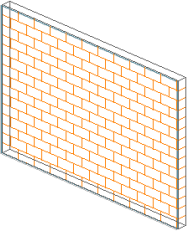
- Click

 .
. 
- In the Style Manager, expand the drawing you just created
 Multi-Purpose Objects, right-click Classification Definitions and select New.
Multi-Purpose Objects, right-click Classification Definitions and select New. 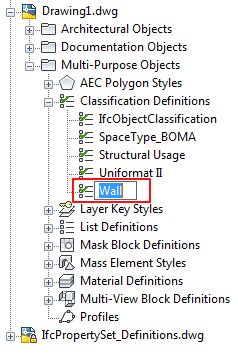
- Enter Wall for the new classification name.
- Click Applies To tab and select Wall.
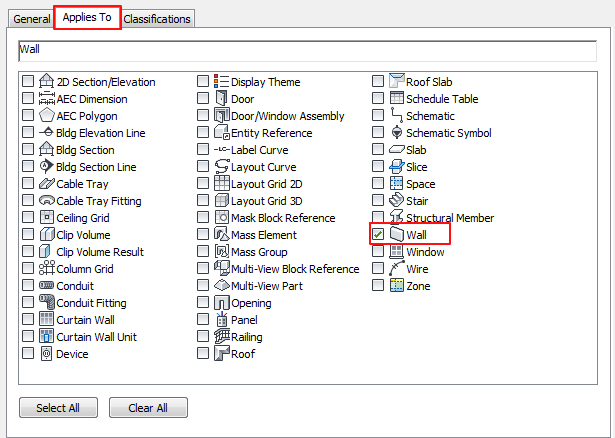
- Click Classifications tab and click Add.
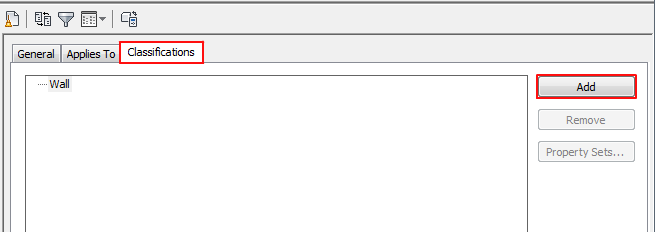
- Select New Classification and specify the following:
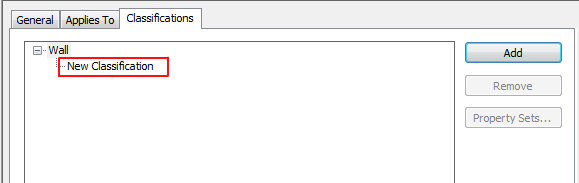
- In the Item box, enter Brick.
- In the Description box, enter brown and red.
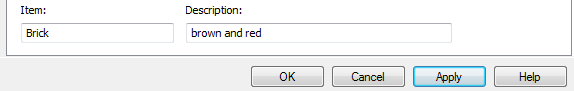
- Click Apply and then click OK.
- In the drawing, select the wall.
- In the Properties palette, on the Extended Data tab, under Classification, click the button next to Wall.
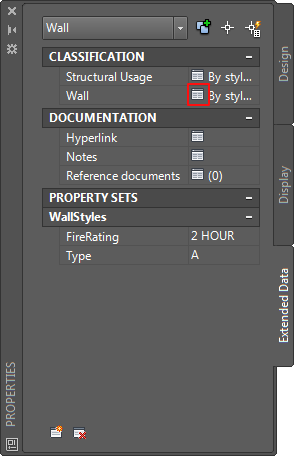
- In the Select Classification dialog box, select Brick - brown and red.
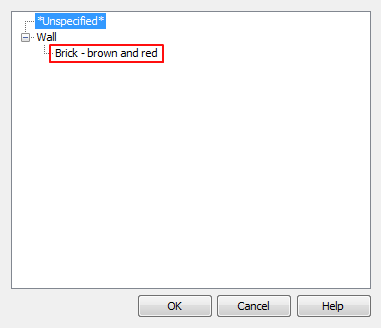
- Click OK.