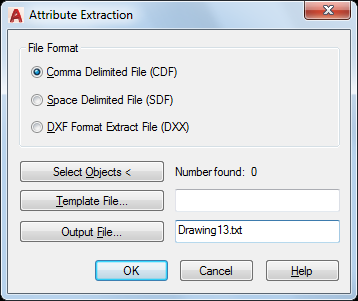
Specifies the file format for the attribute information, the objects from which you want to extract information, and the template and output file names for the information.
List of Options
The following options are displayed.
File Format
Sets the format for the file into which you are extracting the attribute data.
- Comma Delimited File (CDF)
-
Generates a file containing one record for each block reference in the drawing that has at least one matching attribute tag in the template file. Commas separate the fields of each record. Single quotation marks enclose the character fields.
- Space Delimited File (SDF)
-
Generates a file containing one record for each block reference in the drawing that has at least one matching attribute tag in the template file. The fields of each record have a fixed width; therefore, field separators or character string delimiters are not appropriate.
- DXF Format Extract File (DXX)
-
Produces a subset of the AutoCAD Drawing Interchange File format containing only block reference, attribute, and end-of-sequence objects. DXF ™ format extraction requires no template. The file name extension .dxx distinguishes the output file from normal DXF files.
Select Objects
Closes the dialog box so you can use the pointing device to select blocks with attributes. When the Attribute Extraction dialog box reopens, Number Found shows the number of objects you selected.
Number Found
Indicates the number of objects you selected using Select Objects.
Template File
Specifies a template extraction file for CDF and SDF formats. Enter the file name in the box, or choose Template File to search for existing template files using a standard file selection dialog box. The default file extension is .txt. If you select DXF under File Format, the Template File option is not available.
Output File
Specifies the file name and location for the extracted attribute data. Enter the path and file name for the extracted attribute data, or choose Output File to search for existing template files using a standard file selection dialog box. The .txt file name extension is appended for CDF or SDF files and the .dxx file name extension for DXF files.