Defines the transition and motion used for a view when played back with ShowMotion.
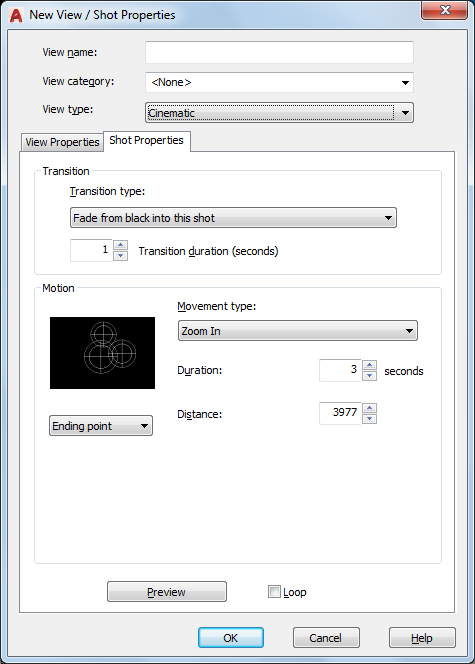
List of Options
The following options are displayed.
Transition
Defines the transition to use when playing back a view.
- Transition Type
-
Defines the transition type to use when playing back a view.
- Transition Duration
-
Sets the length of time for the transition.
Motion
Defines the behavior of the motion to use when playing back a view.
- Movement
-
Sets the type of movement to use for a named view when the named view is assigned the Cinematic view type.
- Playback Duration
-
Sets the length of time that the animation takes to play back.
- Distance
-
Sets the distance that the motion takes to complete when the named view is assigned the Cinematic view type.
- Distance Up
-
Sets the distance the camera can be moved upward. Applies to the Crane Up movement types.
- Distance Down
-
Sets the distance the camera can be moved downward. Applies to the Crane Down movement types.
- Distance Forward
-
Sets the distance the camera can be moved forward. Applies to the Crane Down movement types.
- Distance Back
-
Sets the distance the camera can be moved backward. Applies to the Crane Up movement types.
- Degrees Left / Right
-
Sets the amount the camera can rotate around the Z axis. Applies to Look and Orbit movement types.
- Degrees Up / Down
-
Sets the amount the camera can rotate around the XY plane. Applies to the Look and Orbit movement types.
- Distance (Pan) Left / Right
-
Sets the distance the camera can pan left and right. Applies to the Pan + Zoom movement type.
- Distance (Pan) Up / Down
-
Sets the distance the camera can pan up and down. Applies to the Pan + Zoom movement type.
- Percentage In / Out
-
Sets the percentage the camera can zoom in and out. Applies to the Pan + Zoom movement type.
- Current Position
-
Sets the current position of the camera.
- Always Look at Pivot Point
-
Locks the camera to the center-of-interest. Applies to the Track and Crane movement types.
Preview
Previews the transition and motion assigned to the named view.
Loop
Continuously plays back the transition and motion assigned to the named view.