Changes property overrides for color, linetype, lineweight, material, plot style, and transparency to ByLayer for selected objects and inserted blocks on unlocked layers.
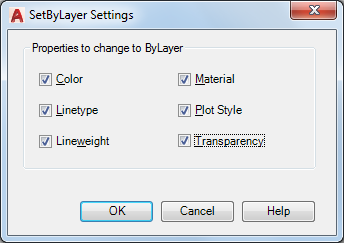
List of Options
The following options are displayed.
- Color
-
Changes the color of selected objects to ByLayer. (SETBYLAYERMODE=1)
- Linetype
-
Changes the linetype of selected objects to ByLayer. (SETBYLAYERMODE=2)
- Lineweight
-
Changes the lineweight of selected objects to ByLayer. (SETBYLAYERMODE=4)
- Material (not available in AutoCAD LT)
-
Changes the material of selected objects to ByLayer. (SETBYLAYERMODE=8)
- Plot Style
-
Changes the plot style of selected objects to ByLayer. This option is available in named plot style drawings. (SETBYLAYERMODE=16)
- Transparency
-
Changes the transparency value of selected objects to ByLayer. (SETBYLAYERMODE=128)