List of Options
The following options are displayed.
Appearance
- Gradient Type
-
Specifies the color transition in the gradient.
- Linear Asymmetrical. An asymmetrical linear transition of colors.
- Box.Transitions from Color 1 (interior of box) to higher-numbered colors on the exterior.
- Diagonal. A linear diagonal transition of colors.
- Light Normal. Based on the light intensity value. No light=far left; brightest light=far right.
- Linear. A smooth, linear transition of colors.
- Camera Normal. Based on the angle between the vector from the camera to the object and the surface normal vector at the sample point. The leftmost node of the gradient is 0 degrees; the rightmost node is 90 degrees.
- Pong. A diagonal sweep that repeats in the middle.
- Radial. A radial transition of colors.
- Spiral. A smooth, circular transition of colors.
- Sweep. A linear sweep transition of colors.
- Tartan. A plaid.
- Gradient Ramp
-
Presents an editable representation of the gradient. The effect of the gradient moves from left (start point) to right (end point).
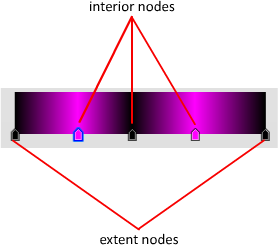
Click anywhere on the Gradient swatch to add nodes. Drag the node outside the swatch boundary area to delete the node.
- Color 1
-
Provides the option of selecting a color for one of the checkers.
Click the color box to display the Select Color dialog box.
- Interpolation
-
Specifies the color gradation for the intermediate values. These affect the entire gradient.
- Ease In. Weighted more toward the next node than the current node.
- Ease In Out. Weighted more toward the current node than the next node.
- Ease Out. Weighted more toward the previous node than the next node.
- Linear. Constant from one node to the next. (Default.)
- Solid. No interpolation. Transitions are a sharp line.
- Position
-
Adjusts the position of the selected node relative to the node’s starting point.
- Invert Gradient
-
Rearranges all the nodes to the opposite position.
Noise
- Noise Type
-
Specifies the different methods to create the image disturbances: Regular, Fractal or Turbulence.
- Amount
-
When nonzero, a random noise effect is applied to the gradient, based on the interaction of the gradient ramp colors (and textures, if present). The higher this value, the greater the effect. Range=0 to 1.
- Size
-
Sets the scale of the noise function. Smaller values decrease the size of the noise texture.
- Phase
-
Controls the speed of the animation of the noise function. A 3D noise function is used for the noise; the first two parameters are U and V and the third is phase.
- Levels
-
Sets the number of fractal iterations or turbulence (as a continuous function).
Noise Threshold
- Low
-
Adjusts the low noise threshold. When the noise value is above the Low threshold and below the High threshold, the dynamic range is stretched to fill 0 to 1. This causes a smaller discontinuity at the threshold transition and produces less potential aliasing.
- High
-
Adjusts the high threshold. Range = 0 to 1.
- Smooth
-
Adjusts the noise smoothness. Range = 0 to 1.