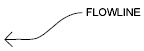- Click

 . Find
. Find - At the Command prompt, enter o to select options.
- Enter l to specify leaders.
- Enter t to specify the leader type.
- Enter p to specify a spline leader.
- In the drawing, click a start point for the leader head.
- Click the end point for the leader.
- Enter your MTEXT content.
- In the Text Formatting toolbar, click OK.