A luminaire is an that object manages the components of a light fixture. Light fixtures can be represented by embedding photometric lights in blocks that contain geometry.
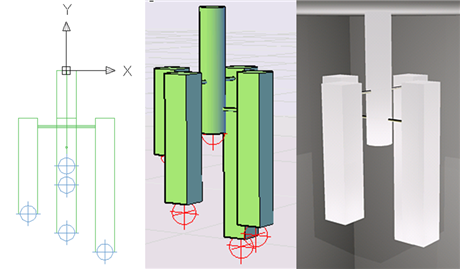
An example of a luminaire object.
- Click


 American Lighting Units Find or International Lighting Units Find.
American Lighting Units Find or International Lighting Units Find. Photometric lighting is enabled, and American or International lighting units is set.
- Click

 . Find
. Find - On the Tool Palettes window, right-click the window's title bar and click Photometric Lights.
- Drag a light from the tool palette into the drawing area.
- Drag another light from the tool palette into the drawing area.
- Click

 . Find
. Find - In the Block Definition dialog box, complete the options to create a new block definition.
- Click OK.
Note: When rendering a scene that contains a block reference with one or more lights, set the LIGHTSINBLOCKS system variable to 1. If LIGHTSINBLOCKS is set to 0, the lights contained in the block references inserted into a drawing are ignored during rendering.