Sets the properties for the detail boundary line, model edge and connection line of detail views.
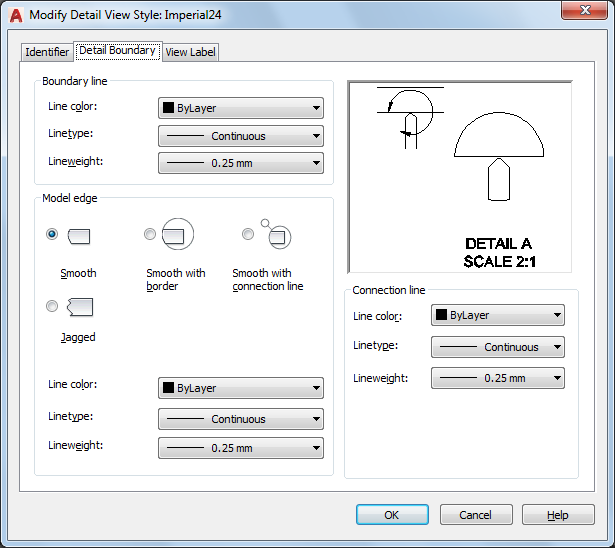
List of Options
The following options are displayed.
Boundary line
- Line color
- Sets the color for the detail boundary line. If you click Select Color (at the bottom of the Color list), the Select Color dialog box is displayed. You can also enter a color name or number.
- Linetype
- Sets the linetype for the detail boundary line. If you click Other, the Select Linetype dialog box is displayed.
- Lineweight
- Sets the lineweight of the detail boundary.
Model Edge
- Smooth
- Sets the cut lines on the models in detail views to be smooth.
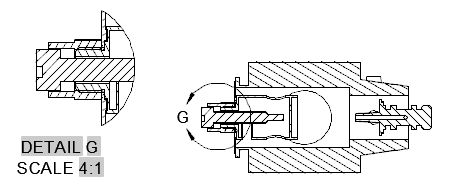
- Smooth with border
- Displays a border around detail views and sets the cut lines on the models shown in detail views to be smooth.
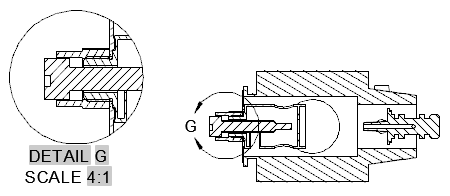
- Smooth with connection line
- Displays a connection line between the detail boundary and the detail view boundary. Additionally, displays a border around detail views and sets the cut lines on the models shown in detail views to be smooth.
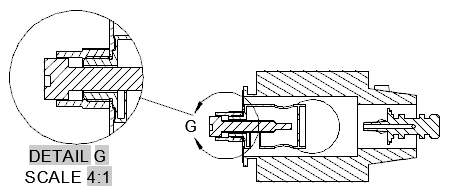
- Jagged
- Sets the cut lines on the models in detail views to be jagged.
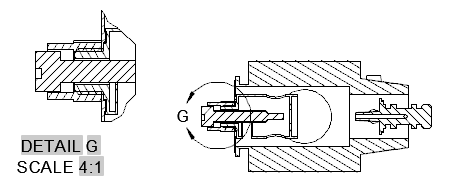
- Line color
- Sets the color for the detail view border. If you click Select Color (at the bottom of the Color list), the Select Color dialog box is displayed. You can also enter a color name or number.
- Linetype
- Sets the linetype for the detail view border. If you click Other, the Select Linetype dialog box is displayed.
- Lineweight
- Sets the lineweight of the detail view border.
Connection line
- Line color
- Sets the color for the connection line. If you click Select Color (at the bottom of the Color list), the Select Color dialog box is displayed. You can also enter a color name or number.
- Linetype
- Sets the linetype for the connection line. If you click Other, the Select Linetype dialog box is displayed.
- Lineweight
- Sets the lineweight of the connection line.