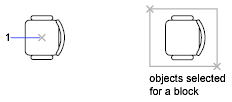Saves selected objects or converts a block to a specified drawing file.
If FILEDIA is set to 1, entering -wblock at the Command prompt displays a standard file selection dialog box in which to specify a name for the new drawing file. If FILEDIA is set to 0, entering -wblock at the Command prompt displays a prompt. The new drawing is saved in the file format that is specified in Save As on the Open and Save tab in the Options dialog box.
After the file is created, the selected objects are deleted from the drawing. You can use OOPS to restore the objects.
In the new drawing, the world coordinate system (WCS) is set parallel to the user coordinate system (UCS).
The following prompts are displayed.
- Name of output file
- Specifies the path and name of the output file.
- Existing Block
-
Saves the specified objects to an existing block file. You cannot enter the name of an external reference (xref) or one of its dependent blocks.
- Define new drawing
- Saves the objects to a new drawing file.
- = . Specifies that the existing block and the output file have the same name.
- * . Writes the entire drawing to the new output file, except for unreferenced symbols. Model space objects are written to model space, and paper space objects are written to paper space.