In this exercise, you will balance the mass haul volumes above and below the balance line, which will eliminate overhaul volume.
This exercise continues from Exercise 1: Creating a Mass Haul Diagram.
Balance cut material volumes
- Zoom in on the mass haul region that is on the left-hand side of the diagram.
Notice that the highest point of the green free haul area is at station 3+25. This is the grade point, which is the point at which free haul transitions from cut to fill. Depending on the site conditions, grade points can be logical locations for dump sites or borrow pits, which can reduce or eliminate overhaul.
- At station 3+25, hover the cursor over the mass haul line.
Notice that the tooltip displays the current station number (3+25) and volume (approximately 1500.00 Cu. Yd.).
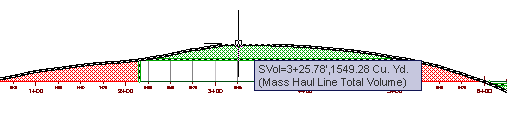
- Select the mass haul line. Right-click. Click .
- In the dialog box, click the Balancing Options tab.
- In the Add/Remove Borrow Pits And Dump Sites area, click Add Dump Site.
- In the Station cell, enter 325.
This is the number of the station at the grade point for the volume above the balance line.
- In the Capacity cell, enter 1500.
This is the approximate volume (1500.00 Cu.Yd.) at the grade point.
- Click OK.
The cut volume above the balance line is entirely free haul. Notice that now there is a red, overhaul volume below the balance line. You will balance the fill volume in the following procedure.
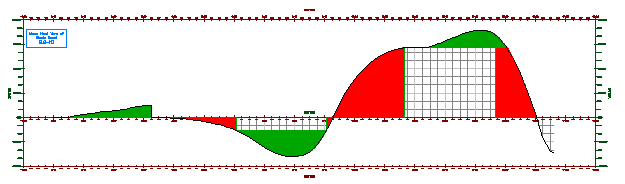
This exercise uses Mass Haul-1.dwg with the modifications you made in the previous exercise, or you can open Mass Haul-2.dwg from the tutorials drawings folder.
Balance fill material volumes
- Below the balance line, zoom in to station 6+25 on the mass haul line.
Notice that this is near the point at which the overhaul volume (in red) and the free haul volume (in green) meet the mass haul line. If you examine this station on the profile, you see that it is also a relatively flat section of the existing ground surface. Flat areas can also be good locations for dump sites and borrow pits.
- At station 6+25, hover the cursor over the mass haul line.
Notice that the tooltip displays the current station number and volume, which is approximately 2000.00 Cu. Yd.
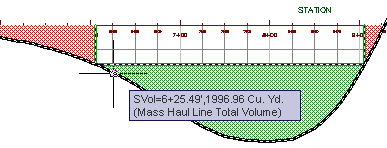
- Select the mass haul line. Right-click. Click .
- In the dialog box, click the Balancing Options tab.
- In the Add/Remove Borrow Pits And Dump Sites area, click Add Borrow Pit.
- In the Station cell for the borrow pit, click
 .
. - In the drawing, pan to left so that you can see the corridor and surface. Click near station 6+25 on the corridor.
Notice the lack of surface contours in the area around station 6+25. This indicates that the region is relatively flat.
- In the Capacity cell for the borrow pit, enter 2000.
This is the approximate volume value that you noted in Step 2.
- Click OK.
The fill volume below the balance line is entirely free haul.
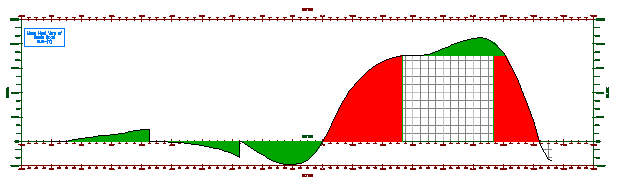
Further exploration: Balance the mass haul volumes in the third region by adding a dump site at station 11+50 with a capacity of 10000 Cu. Yd.
- Close the drawing, but do not save your changes.
To continue this tutorial, go to Exercise 3: Editing the Mass Haul Line Style.