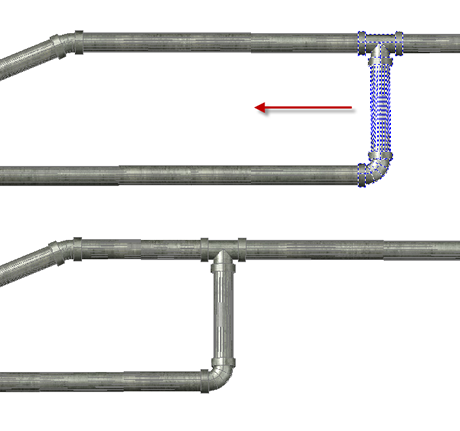Adjust the location of parts that branch off a pressure pipe by sliding them along the pipe.
- Select a pressure network. The Pressure Networks contextual ribbon tab is displayed.
- On the Modify panel, click Edit Network
 Plan Layout Tools Find.
Plan Layout Tools Find. - Click Slide Parts Find.
- Select the connected parts to move. Press Enter.
- Select a connection point to define the slide direction.
- Move the parts to their new location. Parts remain connected and are stretched if needed to maintain the connections.