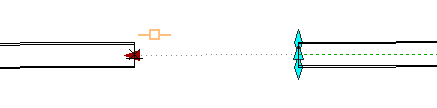You can use grips on pressure pipes, fittings, and appurtenances to edit a pressure network in profile view.
When you use grips to move a pressure network part near another part’s open connection, a glyph  appears near the cursor when two parts are close enough to be connected. Releasing your cursor when this glyph is displayed connects the two pressure network parts. This behavior applies for any two parts of any type, as long as the two parts are in the same pressure network.
appears near the cursor when two parts are close enough to be connected. Releasing your cursor when this glyph is displayed connects the two pressure network parts. This behavior applies for any two parts of any type, as long as the two parts are in the same pressure network.