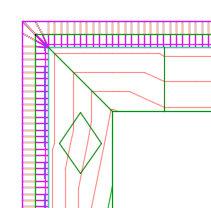Where corridor tangents intersect at a corner, and where the corridor is created at a fixed width, the inner and outer corners of corridors are cleaned up automatically. In other situations, such as when the corridor is created at a non-fixed width (such as when daylighting to a surface) or when there are curves in the corridor baseline, you may need to clean up the corners by extracting a dynamic feature line from the corridor and then grading from the feature line.
Conditions where corridor cleanup behavior is applied
The AutoCAD Civil 3D 2017 corridor cleanup behavior is applied in the following conditions:
- Tangent/tangent intersection locations in corridors that use feature lines or alignment/profiles as baselines.
- Assemblies that have consistent widths as set by shapes within the assembly.
In AutoCAD Civil 3D 2017, where corridor tangents intersect at a corner, and where the corridor is created at a fixed width, the corners are cleaned up as follows:
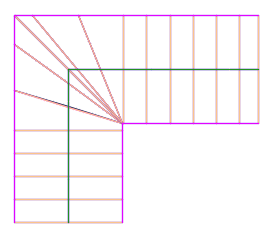
The point where the inner corners meet is calculated and radial lines are extended from that location, using the insertion frequency along the baseline as defined in the Frequency to Apply Assemblies dialog box.
In addition, one station is also added at the corner:
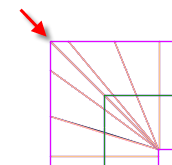
The subassembly width value is overridden at the radial stations; the width is calculated to produce a corner solution that is similar to the AutoCAD Offset command.
Conditions where corridor cleanup behavior does not apply
The AutoCAD Civil 3D 2017 corridor cleanup behavior does not currently apply in the following conditions:
- Within a curve segment.
For example, in conditions where curves are present at the corner, the corridor may be created with sections which cross each other at the corner.
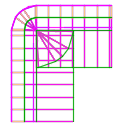
- At the intersection point of tangent and curves.
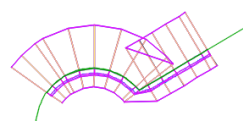
- At the end point of a closed feature line-based corridor if the start and end of the feature line meet at the corner.
For example, if the feature line starts and ends at a corner, as shown in the following illustration on the left, the corner cleanup does not get applied.
To work around this, it is recommended that you draw the feature line so that it starts and ends at a location other than a corner as shown in the following illustration on the right.
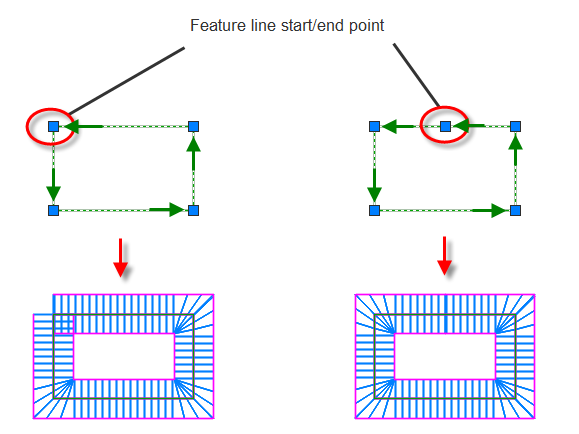
- In conditions where corridor shapes widen (for example, where the footing in a retaining wall has a variable width which depends on the retaining wall height).
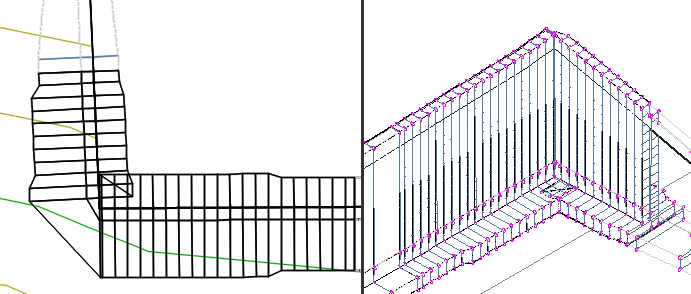
- When daylighting to a surface.
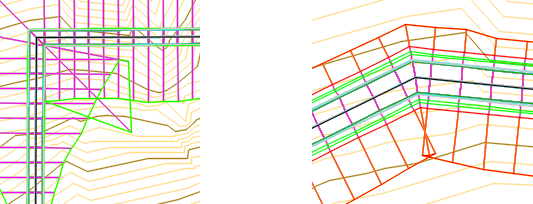
Resolving corner cleanup issues
To resolve corner issues, you can extract a dynamic feature line from the corridor and use the grading tools to grade from that feature line. The following is an example of adding grading to the right side of the corridor.