You can use property sets to assign and access custom properties for a particular object. A property set definition specifies the characteristics of a group of properties that can be associated with an object.
For example, an AutoCAD 3D solid has default properties like layer, color, and linetype. The volume of the solid is not a default property that you can view in the AutoCAD Properties Palette. However, by setting up and using a property set for 3D solids that contains a volume property, you can view the volume in the Properties Palette.
Property Set Definition Workflow
- Define the property set by using the Style Manager.
Create a new property set and set up manual and automatic properties to associate with the objects.
- Manual properties are manually entered for the object. The value entered for a manual property is saved with the object.
- Automatic properties are obtained from the object. For example, the physical characteristics of an object, such as its volume, is an automatic property.
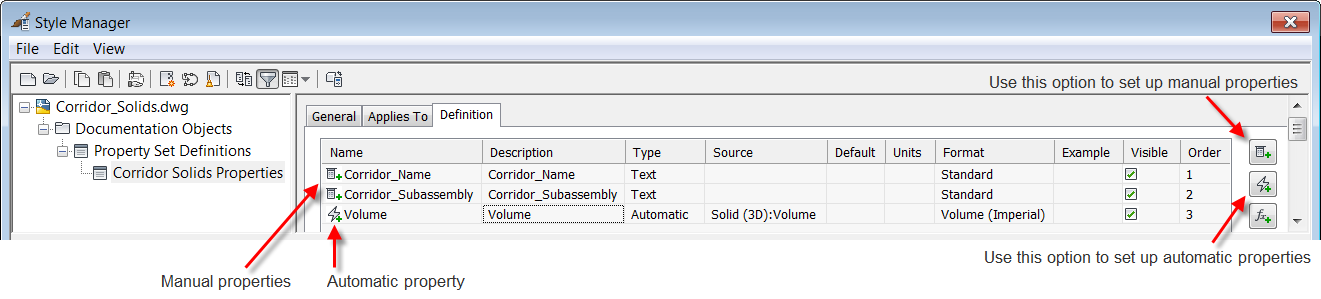
- Select the objects in the drawing and use the AutoCAD Properties Palette to assign the property set to the
AutoCAD Civil 3D objects.
Click Add Property Set
 on the
Extended Data tab of the Properties Palette to assign the property set to selected objects.
on the
Extended Data tab of the Properties Palette to assign the property set to selected objects.
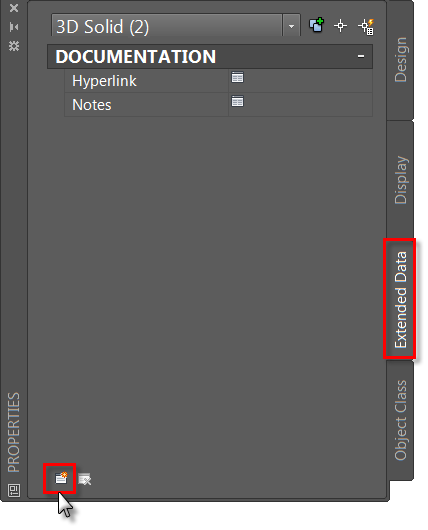 After it is assigned to an object, a property set becomes the container for the property data associated with the object. Values for properties are obtained directly from the object (such as 3D solid volume) or are entered manually for the object.Note: To automatically assign property sets to objects, you can set the AECPSDAUTOATTACH variable to On. For more information, see the section "To automatically assign property sets to objects" in To Define and Assign Property Sets.
After it is assigned to an object, a property set becomes the container for the property data associated with the object. Values for properties are obtained directly from the object (such as 3D solid volume) or are entered manually for the object.Note: To automatically assign property sets to objects, you can set the AECPSDAUTOATTACH variable to On. For more information, see the section "To automatically assign property sets to objects" in To Define and Assign Property Sets. - Enter data for the manual properties into the Properties Palette.
- View the automatic data for one object at a time.
- Access and use the custom properties in your workflow.