Specify the distance by selecting points in your drawing, enter distances on the command line, or select numeric text, such as measurements, in your drawing.
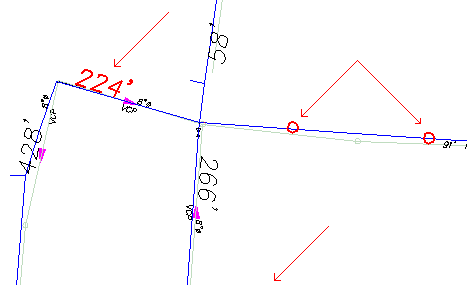
Select all the distances you want to add. When you press Enter, AutoCAD Civil 3D displays the total of all the distances.
To add distances
-
Click

 Find.
Find.
- Specify the first distance by doing one of the following:
- Enter the distance on the command line.
- Select two locations in the drawing.
- Enter s. Select numeric text in the drawing, such as a measurement.
- Enter as many additional distances as you want.
- When you finish selecting distances, press Enter to view the total of the distances.