Sample FBX Applications
FBX Plug-ins for Autodesk 3ds Max and Autodesk Maya
Autodesk 3ds Max allows users to import all or part of a scene stored in an FBX file into a 3ds Max scene, and to export all or part of a 3ds Max scene to an FBX file. Following is the FBX Export dialog box for 3ds Max:
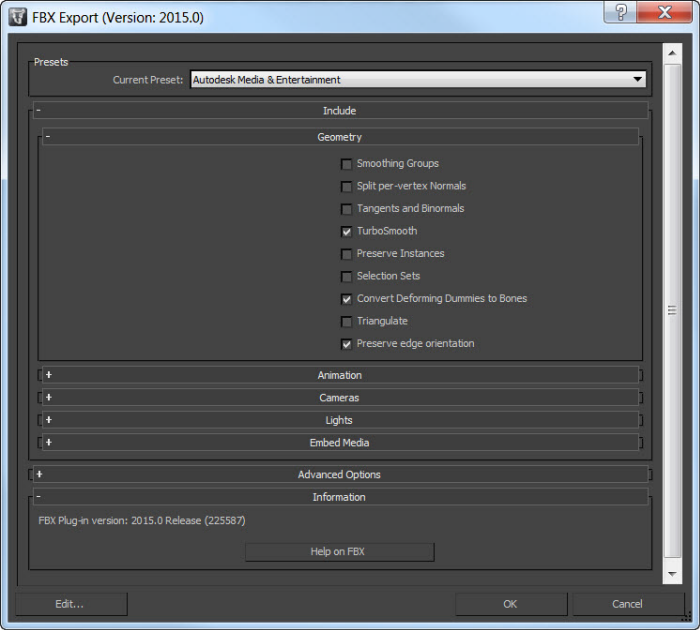
Maya provides equivalent import/export functionality for its scenes. Following is the Export dialog box in Maya for an .fbx file:
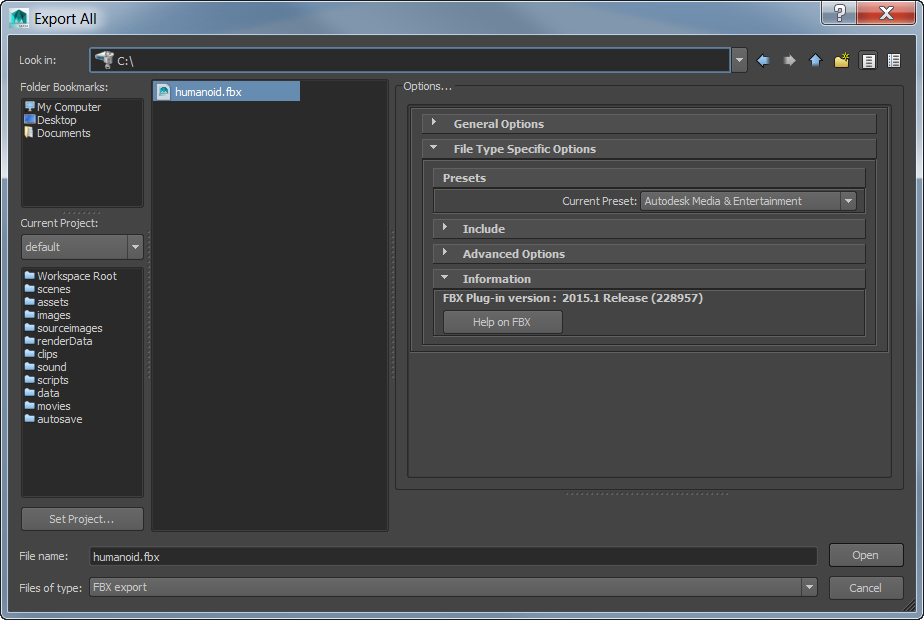
Both 3ds Max and Maya provide FBX functionality as a plug-in. These plug-ins are written with the FBX SDK.
FBX Review
FBX Review is a standalone tool for reviewing 3D assets and animations. This tool enables you to review 3D content without using a 3D authoring software.

You can open and review 3D files in different formats such as .fbx, .obj, and others. It also provides many features like playing animation and switching between shading modes, scene lights, cameras, and takes.
