The centre point defines the position around which objects are rotated or scaled. By default, the centre point of an object is located at its centre. If you want to rotate an object around a specific point, like a forearm rotates from an elbow, you need to adjust the centre's position.
An axis' manipulator position represents the centre's position in 3D space.
To move the center of an axis:
- In the Tools box, choose Select. Or press M.
- Select the axis to re-centre. This displays its manipulator.
- In the Tools box, choose Centre. Or press Y.
- Drag the manipulator where you need the centre: the manipulator is now offset from the actual axis. The manipulator is what you use to transform an axis, any transformation to the axis is performed from the manipulator's point of view.
| Transformation: | Effect of the Centre on the Transformation: |
|---|---|
| Move | Moves the object parallel to the centre. |
| Scale | Scales the object from or to the centre.
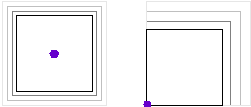 |
| Rotation | Rotates the object around the centre point.
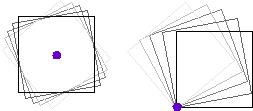 |