Orient the model by selecting a face you want to be parallel to the screen.
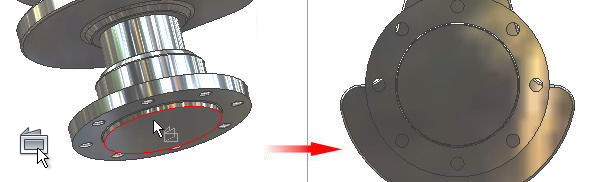
- On the Navigation Bar, click Look At
 .
. - Click an edge, line, or planar element in the graphics window.
 Show Me how to orient a plane or part face parallel to the screen
Show Me how to orient a plane or part face parallel to the screen