Reference future (newer) versions of Inventor assembly files in an earlier version of Inventor.
You must have the latest updates installed for your version of Inventor to support future Inventor files. Updates can be downloaded via the Autodesk desktop app or from https://manage.autodesk.com. Updates will not be provided for older versions of Inventor which are no longer supported.
To Place or Open a Future Version of an Assembly File
This workflow creates a reference to a future version of an assembly file in an assembly file.
- Open or place a future version of an assembly file:
- File
 Open.
Open.
- In an assembly file, On the ribbon, click
Assemble tab
 Component panel
Component panel
 Place.
Place.
- File
- Browse to and select the future assembly file (.iam) to open.
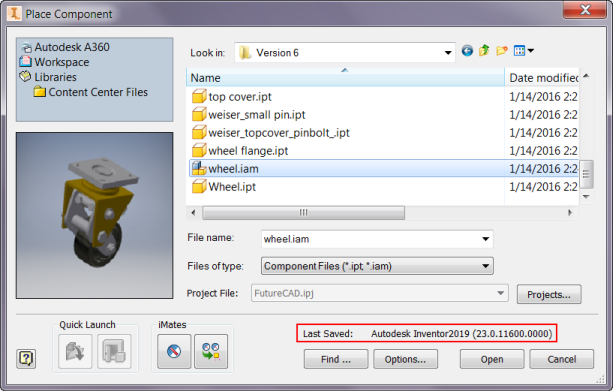
- Optionally, click Options to open the File Options dialog box and specify the specify the Design View and Positional Representation. Click OK.
- In the Place Component dialog box, click Open. Solid and surface bodies are created.
You can place multiple instances as needed.
Resulting file
- The browser displays the referenced future file. Component nodes are different from Inventor native components.
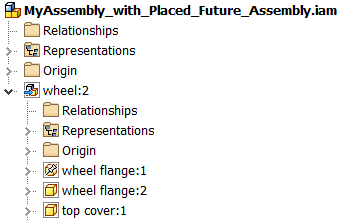
- You can change the representation of the placed future file from the browser node right-click menu option Edit Representation.
- You can replace the placed future file with a different component from the browser node using the context menu option Component
 Replace All. Replacing components with a future file is not supported
Replace All. Replacing components with a future file is not supported
- Bill of Materials displays the referenced components in the assembly.
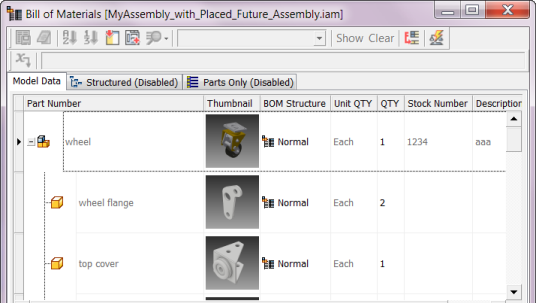
- iProperties of the future parts are available.
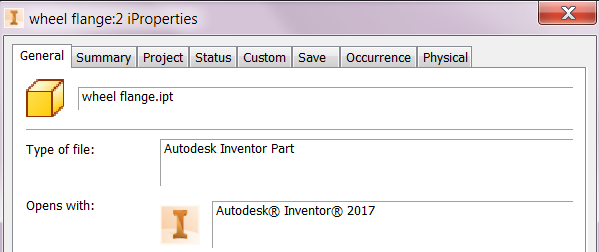
- The assembly can be saved and reopened by any installation of Inventor of the same version.
To Derive a Future Version of an Assembly File
This workflow creates a reference to a future version of an assembly file in a part file.
- In a part file: On the ribbon, click
Manage tab
 Insert panel
Insert panel
 Derive
Derive
 .
.
- Browse to and select the future assembly file (.iam) to open.
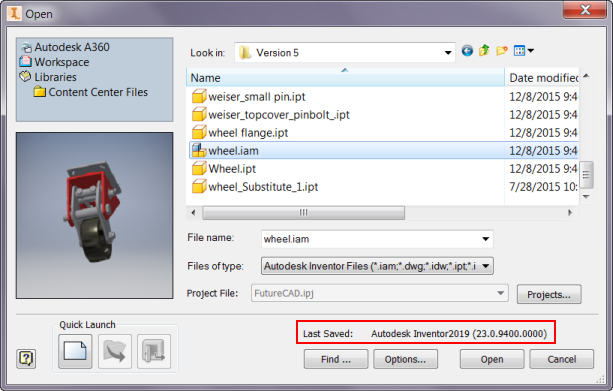
- Optionally, click Options to open the File Options dialog box and specify the Design View and Positional Representation. Click OK.
- In the File Open dialog box, click Open. Solid and surface bodies are created.
Resulting file
- The browser displays the referenced future file.

- The derived assembly feature is editable.
- The file can be saved and reopened by any installation of Inventor of the same version.