Once a flexible hose route is created, you can edit the hose and adjust the length by changing the tension of the hose segment.
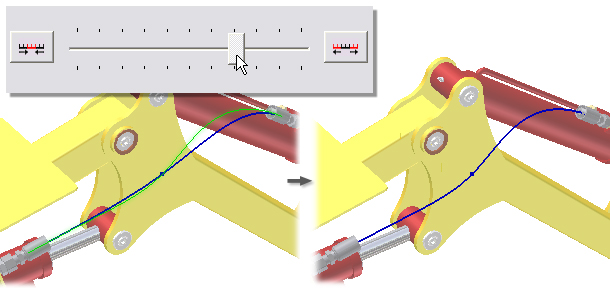
- Activate the flexible hose route to adjust.
-
 On the ribbon, click Route tab
On the ribbon, click Route tab  Manage panel
Manage panel  Hose Length .
Hose Length . - In the Edit Hose Length dialog box, click and drag the slider to adjust the hose length.
The slider dynamically adjusts the tension (stiffness) of the hose, which affects the length of the active hose segment.
- To lengthen the hose segment, drag the slider to the right to decrease the hose tension.
- To shorten the hose segment, drag the slider to the left to increase the hose tension.
Note: Click the arrows to increase and decrease the stiffness in set increments. - Click Apply to apply the changes and continue adjusting, or click Cancel to return the hose segment to the original length.
- Click OK when hose is the appropriate length.