Not available for Inventor LT
Window Selection and Selection Filters
The Select command works similarly as in other environments, including color highlighting and window selection.
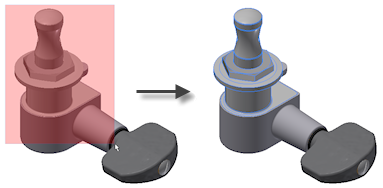
The following filters are available on the Quick Access toolbar:
-
 Component selects either sub-assemblies or parts.
Component selects either sub-assemblies or parts.
 Part restricts selection to parts only.
Part restricts selection to parts only.
 Trail selects trails.
Trail selects trails.
Design View Representations
You can change the design view representation for an existing presentation view.
You can control associativity between the presentation view and the definition of the design view representation in the model file.
In the Representations dialog box:
- Select a design view representation from the list.
- Select the Associative option to update the presentation view with any edits of the design view representation in the source assembly file.
- Cancel the Associative option to preserve the current design view representation in the presentation view.
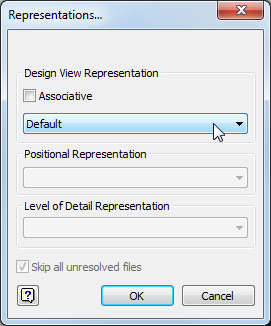
Easier Access to the Auto Explode Command
Auto Explode command is added to the ribbon for easier access.

The command is available when you select an assembly or subassembly.
Browser Views
The Filter icon is replaced with name of the current browser view.
Click the arrow to switch between the available browser views.
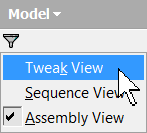

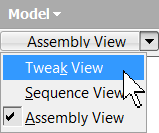
Consistent Tweak Names
Tweak names are now consistent in all browser views.