The following Arc Intersection dialog box shows the dialog controls and components for Construction and Calculation Commands.
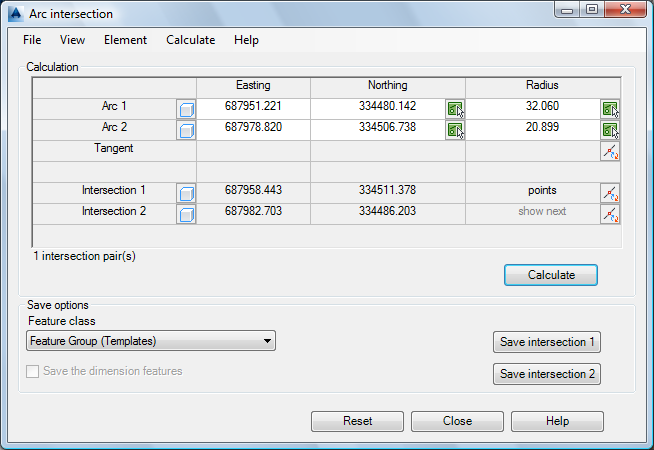
Construction dialog box
- White text box
-
Can be edited to modify values.
- Gray text boxes
-
Show the results of calculations.
- Shortcut menus
-
Right-click any text box in the construction dialog boxes to view the shortcut menu.
- Feature Class list box
-
Specifies the feature class for the calculated object (point or line string feature class). This list displays all appropriate feature classes of the workspace, for example point feature class if the result is a point.
-

-
Selects an element in the drawing. If you click this icon, the focus changes to the map. With this icon you can also measure distances (excluding angles and orthogonal projections).
-

-
Reverse icon. Depending on its context this command does any of the following operations:
Changes an element’s orientation.
Toggles between two possible results.
Change the algebraic sign.
-

-
Highlights a result or a construction element.
-

-
Shift Abscissa. Modifies or determines an abscissa value in the drawing.
- New
-
Resets all entries and starts a new calculation. The focus changes to the map and you are prompted to identify the required elements.
- Calculate
-
Starts a calculation, for example after you have modified parameters. The results of the Calculate operation are not stored in the database but the display in the drawing is updated.
- Save Options area
-
Saves the calculation result.
- Save
-
Saves the result to the database. If a calculation has more than one result, you can either save result 1or result 2.
- Save The Dimension Features
-
Automatically saves dimensioning for the calculated features. Available for Orthogonal Calculation, and Arc Intersection. Use the COGO and Dimensioning Options to specify the dimensioning feature classes.
This option is only available under the following conditions:
- The industry model contains the Dimension extension.
- The COGO and Dimensioning options have been set and saved.
- Reset
-
Resets all entries and starts a new calculation.
- Close
-
Closes the dialog box and to exits the calculation.
- Status row
-
Shows information about the calculation, for example, number of intersections or tangents.