Connectivity and flow direction between features is stored in the topology tables, EL_ELECTRIC_CONN and EL_STRUCTURAL_CONN (Electric NA) and EL_CONN and EL_STR_CONN (Electric CE). When you digitize new features, the connectivity and flow are updated.
We recommend that you do not use the Initialize function in Electric unless all connectivity can be determined from the geometry of features in the topology. The connections established from external electric features to electric features inside structure internals are purely logical connections. Therefore, we strongly advise against initializing the electric topology. You can initialize the structural topology if there are no manually connected features, but this is not recommended as a regular operation.
Do not manually modify the connectivity tables.
When you insert a group of features using a template, the connectivity for both spatially connected and nonspatially connected features is stored in the connectivity tables.
|
Connectivity Attribute |
Description |
|
FID_FROM |
Specifies a particular feature. |
| F_CLASS_ID_FROM | Specifies a particular feature class. |
|
FID_TO |
Specifies the connected feature. |
| F_CLASS_ID_TO | Specifies the connected feature class. |
|
FLOW |
Specifies the flow direction between a particular feature (FID_FROM) and the connected feature (FID_TO).
|
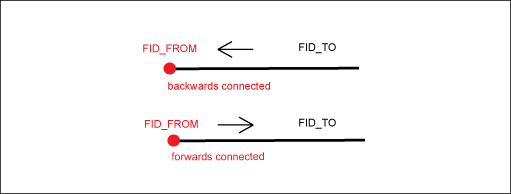
For spatially connected features, when you insert or update a feature, the connectivity table is maintained automatically. For the electrical topology, the internal topology updater checks consistency of the feature attributes VOLTAGE, PHASE, CIRCUIT. The topology updater does the following operations:
- Defines the flow direction of new features.
- Sets circuit, phase, and voltage values for new or modified features.
For example, when all connected features have the same value, or the value of the connected features is undefined but at least one feature has a defined value. The values are only set if they are not already defined. Stop features are ignored.
- Sets the circuit, phase, and voltage values of connected features.
For example, sets the circuit, phase, and voltage value of connected features when you define the values of a new feature. The value of all connected features is the same or null.
- Checks phase, voltage, and circuit.
If the connection is not valid, a message is shown.