When you process enterprise industry model point and line features, be aware of the difference between a vertex and a point.
- Vertex: Component of a line feature, whose coordinates are stored with the line feature.
- Point: A feature, basically independent from lines. Every line has a vertex at its start point, but not necessarily point features.
The following functions consider the relation between line and point features. You can use them to improve the consistency of network geometry, to create correct topological relations or to adjust inaccuracies that are due to measurement.
You can insert an existing point into a line feature and optionally split the existing line into two line features.
You can extract an existing point from a line feature and connect the two existing lines into one.
These functions are controlled only by the Autodesk command line.
|
Icon |
Description |
|
|
Use Insert Point to move an existing point that lies within a tolerance exactly on the line feature. |
|
|
Use Extract Point to remove a point from a line and delete it from the database. You can only remove the point if it lies on the straight line, within a split tolerance. |
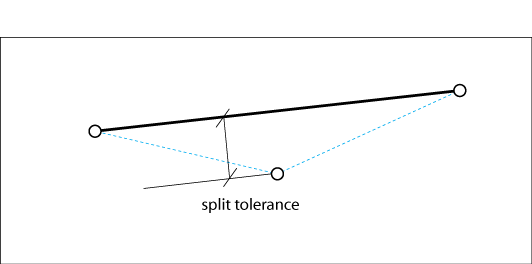
Points can only be inserted or extracted if they lie within the split tolerance.