Use the Topology Checker to validate the state of area topologies for industry models . The Topology Checker checks the data in the topology system tables (_TEDG, _TSUR, _TISL, _TSER, _TCEN) to find out whether there are topology errors, such as polygons crossing themselves or centroids without polygons.
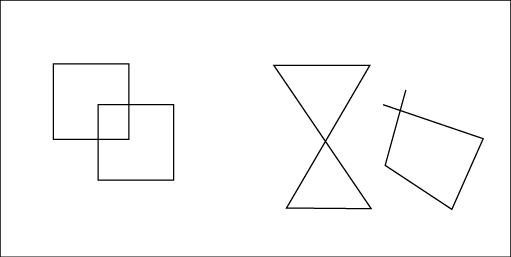
The polygons on the left are detected only with the Find Intersecting Lines command. The polygons on the right are detected using the standard Topology Checker.
The Feature Explorer shows each topology error type in a special node. Expand the nodes and items to see more details. At the feature level, by default, the FID and name of the feature class is shown.
The results are shown in the Area Topology Checker pane. The Feature Explorer shows all offending features. Use the icons and the shortcut menus to process and highlight the features.
In Infrastructure Administrator , when you initialize the topology, you can optionally create a log file that records all topology errors, including the intersecting lines.