When you add a feature, an internal topology updater automatically sets the flow between the new feature and connected features. For example, when you connect an existing breaker with a new conductor, the flow is set as follows:
- Case 1—The breaker has an input. This means it has a backward connection. The new conductor will be an output which means the breaker will be connected forwards to the conductor or conversely, the new conductor will be connected backwards to the breaker.
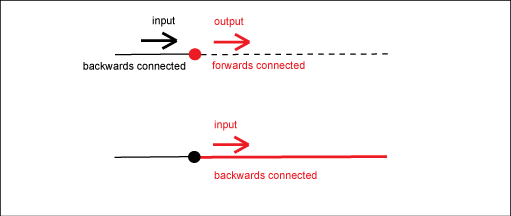
- Case 2—The breaker has an output but no input. This means that the breaker has a forward connection. The breaker will be connected backward to the conductor and the new conductor will be connected as an input, forwards to the breaker.
- Case 3—The breaker has neither input nor output defined. This means it is not connected to any features or the flow is the default setting of 3 (both).
If the new conductor has connections to other features, so that it has an input from these features, the flow is set as an output from the new conductor to the feature.
If the new conductor is connected to one other feature whose flow is defined, the flow is reversed to the interacting feature.