Use the Right Angle Course function to construct line definitions for buildings, provided at least two coordinates (existing points) are defined and a right angle (outline size) has been measured between the known points.
You can construct the line in two construction modes:
- Point Mode: With two arbitrary corner points that are connected by measured sections.
- Base Line Mode: Starting with two points specifying the base line for further sections.
The construction mode can be specified in the application options. The default is Point Mode.
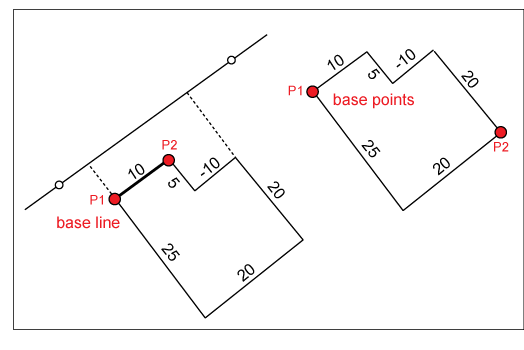
Right Angle Course: Constructing a line feature from measures distances based on corner points.
Depending on the current mode, there are different workflows. You can recognize the current mode by the kind of input, the program prompts you.
If base line mode is active (default), you are prompted to select the two points that specify the base line. Then the dialog box is opened and you can continue adding the measured sections.
If point mode is active, you are prompted to select the base point. Then the dialog box is opened and you can continue with either a point or a measured section.