In the fourth calculation step, you calculate approximate coordinates for the every unknown point. For GPS sessions, the calculation determines the transformation parameters. For tachymeter sessions, the calculation determines the orientation for each station.
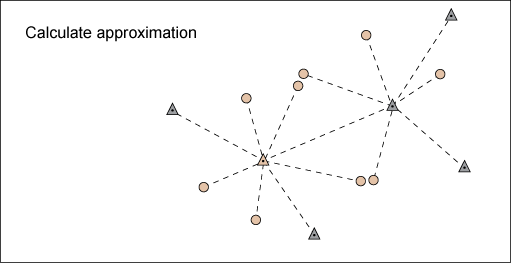
The approximate coordinates are used to find identical points, and as input for the adjustment calculation.
If you have generated graphic, the approximate coordinates are displayed on the feature layer TB_SUR_V_FIELD_POINT. See also Styling the Network Plan.
Click Calculate to start the calculation. After the calculation, use the links in the Information area to analyze the results.
If the results are all right, click Next to continue with step 5, Find Identical Points.
|
Information area |
Description |
|---|---|
|
Show Message |
Opens the messages dialog box that displays the related notes, warnings, and errors. See also Calculation Wizard Messages. |
|
Show Coordinate |
Opens the Coordinate dialog box that displays the approximate coordinates. |
|
Show Measurement |
Opens the Measurement dialog box. |