Besides the Feature Class Form Toolbar, Feature Class Form Input Fields Shortcut Menus and the Feature Class Form Shortcut Menus, each feature class form has a number of control elements, like buttons, property text boxes and combo boxes.
- Basic Form Launcher - Reference Button
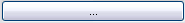
-
Use this button to open a second form with related records in the filter.
If there are no related records the filter will be empty, which is indicated by the status indicator No record found! However, you can capture related data now.
Note:If you use the Reference button to open a form and then create a new record, the value of the linked form is entered automatically (master reference).
- Combo Box
-
A frequently used control element is the combo box. A combo box is a text box with an attached list box. The list box can be opened by clicking the drop-down arrow.
The properties of the different types can be set with the Form Designer. For more information, see Update Features.