When you search identical points by position, points that lie within the tolerance are treated as identical.
When you search identical points by identifier, points that have the same point number are treated as identical.
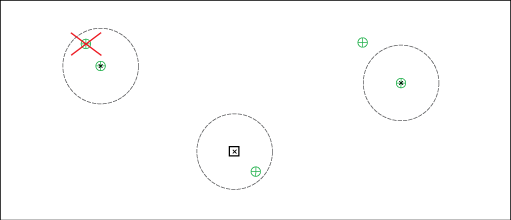
However, points that are identical by position or by point number can have different field codes. Then, the Different Field Code dialog box is displayed. For example, two points that lie closely together and have different field codes. In the Different Field Code dialog box, you decide whether the points are identical or not. The dialog box displays identifier and field code of the two points, and provides the options as shown in the following table:
|
Different Field Code dialog box |
Description |
|---|---|
|
Show Points In Graphic |
Displays the points in the map. |
|
Treat Points As Not Identical |
Adds both points to the adjustment. |
|
Points Are Identical With Field Code Of First Point. |
Merges the points, and uses the field code of the first point. |
|
Points Are Identical With Field Code Of Second Point. |
Merges the points, and uses the field code of the second point. |