To select features of a single feature class
- In the Maintenance workspace, open an industry model drawing or an enterprise industry model project.
- In the Industry Model explorer, right-click a feature class.
- Click Show Form.
- In the feature class form, click Select Graphic Entities Into The Dialog.
The feature class form is dismissed.
- Select features in the drawing using any selection method.
The feature class form is redisplayed, showing records for the selected features of the current feature class.
To select features of multiple feature classes
- Click .
- Select features in the drawing using any selection method.
- Press Enter when you have finished selecting features.
A feature class form is displayed for each class in the selection.
To query related records
- Click the Reference button
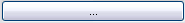 .
.
