Point clouds are large data sets composed of 3D point data. Aerial LiDAR (Light Detection And Ranging) laser scanners are the most common instruments used to collect geographic point cloud data.
Geographic LiDAR data is most commonly available in LAS (LiDAR Aerial Survey) or ASCII (.xyz) format. LAS is an industry standard file format defined by the American Society of Photogrammetry and Remote Sensing that includes a system of point classification. A processed LAS file may have points classified as bare earth, high or low vegetation, building, and so on.
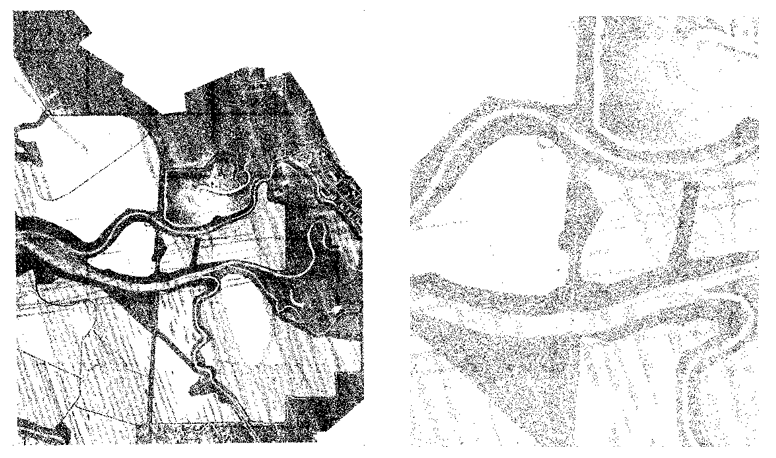
Zoom into the point cloud to see the distribution of the individual points.
AutoCAD Map 3D 2017 includes features for working with point cloud data. You can create highly accurate digital elevation models (DEMs) using point cloud data. Because point cloud data sets are so large (commonly containing millions, and occasionally billions, of points), AutoCAD Map 3D must create an indexed point cloud data store before it can effectively work with the data. Once the data is indexed, AutoCAD Map 3D brings the point cloud into your map as an AutoCAD drawing object (AcDb entity) and adds a point cloud layer to the Display Manager. You can filter the indexed point cloud data by classification, elevation, intensity, or location on your map. You can also group and style you point cloud data using the Display Manager. To create a raster-based surface from your point cloud data, use the Surface Manager .