 The dissolve field can be an object data field or a column in a linked external database.
The dissolve field can be an object data field or a column in a linked external database.
Dissolving Polygons
When you dissolve a topology, AutoCAD Map 3D checks each boundary between polygons to see if the dissolve field value is the same for both. If so, the boundary and one of the centroids are removed. All object fields except for the dissolve and any new topology fields are removed.
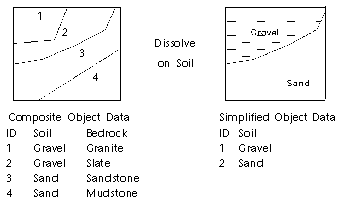
If adjacent polygons do not contain the dissolve field, the boundary is not dissolved and the resulting polygon has a blank value for that field.
Dissolving Network Links
When you dissolve a network topology, AutoCAD Map 3D checks nodes between lines to see whether two lines intersect at a specified node and whether the dissolve field is the same. If so, the node is removed, and the two links are joined to form one link. All object fields except for the dissolve and any new topology fields are removed as shown in the following illustration.
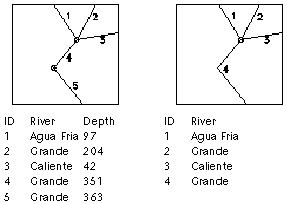
If adjacent lines do not contain the dissolve field, the node is not dissolved and the resulting polyline has a blank value for that field.