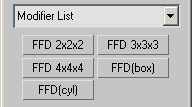FFD_2x2x2 : Modifier
| Value > MAXWrapper > Modifier > FFD_2x2x2 |
Draws lines connecting the control points to make a grid.
Displays the control points and lattice in their unmodified state.
0-Only In Volume (Deforms vertices that lie inside the source volume. Vertices outside the source volume are not affected.)
1-All Vertices (Deforms all vertices, regardless of whether they lie inside or outside the source volume.)
Only control points inside the object are affected by Conform to Shape.
Only control points outside the object are affected by Conform to Shape.
The distance by which control points affected by Conform to Shape are offset from the object surface.
<FFD_2x2x2>.lattice_transform SubAnim <FFD_2x2x2.lattice_transform>.position Point3 default: [0,0,0] -- animatable <FFD_2x2x2.lattice_transform>.rotation Quat default: (quat 0 0 0 1) -- animatable <FFD_2x2x2.lattice_transform>.scale Point3 default: [1,1,1] -- animatable
conforms the control points of the FFD to the node the FFD is applied to. If an instance of the FFD modifier has been applied to more than one object, no action is performed.
resets the control points of the FFD to their default positions.
Applies controllers to the specified control points of the FFD modifier.
By assigning controllers to the control points, the control points are added to the Master subAnim and appear as animatables in the Track View, allowing further scripting of the control points.
The control points to be animated are specified by index number or with the keyword #all to animate all control points.
See also Class and Object Inspector Functions and Scripting Vertex and Control Point Animation for details on accessing the control points in an FFD and Modifier Sub-Object Transform Properties for details on the coordinate system used for FFD control points.
Applies controllers to all control points of the FFD modifier.