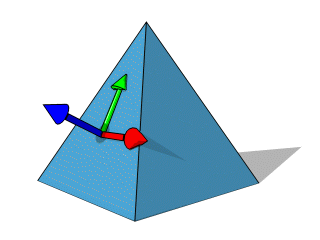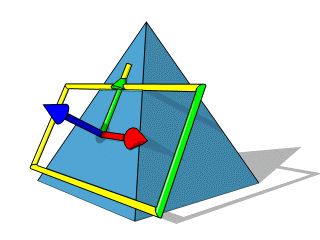How do I align the UVW_Modifier's Gizmo to a selected face?
The following code implements the "Normal Align" feature of the UVW_Map modifier.
The "Normal Align" button is not directly accessible to MAXScript. This function can
be used as a replacement, and might help you understand the usefulness of the Vector
Cross Product.
| SCRIPT
|
fn alignUVGizmo theObj theFace =
(
-- First get the face normal vector.
-- It is shown in BLUE on the image
faceNormal = in coordsys theObj (getFaceNormal theObj theFace)
-- This is the desired up vector in world space
-- It is shown in YELLOW on the image
worldUpVector = [0,0,1]
-- Now get the cross-product of the face normal and the up vector.
-- This will give you a vector that is perpendicular to the plane defined
-- by the normal and the up vector. Normalize it to get a normal vector
-- pointing to the right.
-- It is shown in RED on the image
rightVector = normalize (cross worldUpVector faceNormal)
-- Now using the face normal and the new vector,
-- get a vector that is perpendicular to the plane defined by the two.
-- This is the "local up vector", the vector that is the projection of
-- the world up vector on the face you selected. This one is perpendicular
-- to both the face normal and the right vector, and you have 3 normals now
-- that define the X, Y and Z of your new orthogonal coordinate system
-- for the UVW gizmo!
-- Note that this new vector can be seen as the SHADOW of the World Up vector
-- on the face of the object in the above image.
-- It is now displayed in green in the image below:
upVector = normalize ( cross rightVector faceNormal )
-- Using the 3 vectors, define a matrix3 value which represents the
-- coordinate system of the gizmo. The face normal is the Z axis,
-- the right vector is the X axis, and the local up vector is the Y axis:
theMatrix = matrix3 rightVector upVector faceNormal [0,0,0]
theMap = Uvwmap()
modPanel.addModToSelection theMap ui: on
theMap.gizmo.transform = theMatrix
)
|