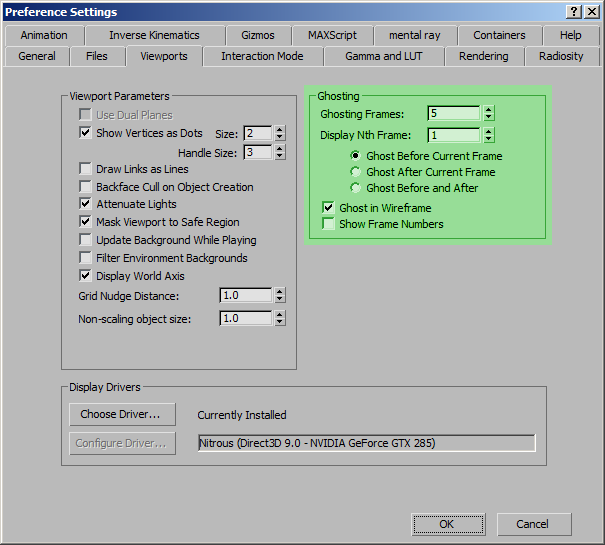Interface: GhostingManager
| Interfaces > Core Interfaces > GhostingManager |
This Core Interface exposes the Ghosting Manager to MAXScript.
It allows the configuration of the Animation Ghosting feature which displays multiple samples of a selected object over time in the viewport.
Available in 3ds Max 2013 and higher.
GhostingManager.ShowGhosting : bool : Read|Write
Get/Set the Ghosting enabled state.
When set to true, selected objects will display ghost frames according to the settings below.
When set to false, no ghost frames will be displayed.
Corresponds to the Main Menu > Views > Show Ghosting menu toggle.
GhostingManager.GhostType : integer : Read|Write
GhostingManager.TotalGhostFrames : integer : Read|Write
Get/set the total number of ghost frames.
When the .GhostType property is set to 1 or 2, the total number of frames will be shown on the one side of the trajectory.
When the .GhostType property is set to 3, the total number of frames will be split between before and after the current time.
GhostingManager.GhostFrameIncrement : integer : Read|Write
Get/set the frame increment (every Nth frame) value. It defines the frame interval in which ghost frames are drawn.
This affects the actual number of ghost frames being drawn.
For example, if .TotalGhostFrames is 10 and .GhostFrameIncrement is set to 2, only 5 frames will be actually drawn.
GhostingManager.DisplayGhostInWireframe : bool : Read|Write
When set to true, the object's ghost frames will be displayed as wireframe.
When set to false, the object's ghost frames will be displayed as shaded.
Applicable only in shaded display modes.
When in wireframe display mode, both the selected object and its ghosts will be drawn as wireframe.
GhostingManager.ShowGhostFrameNumbers : bool : Read|Write
Get/set whether to display the frame number at the pivot point of each ghost frame.