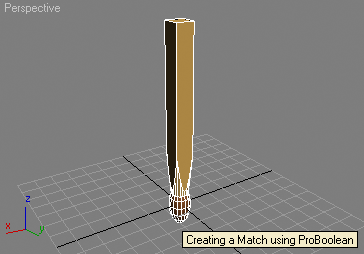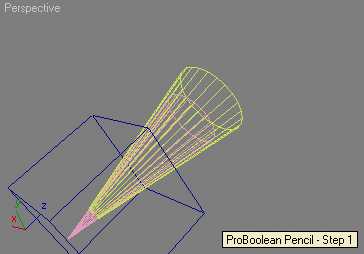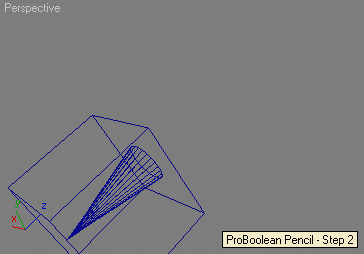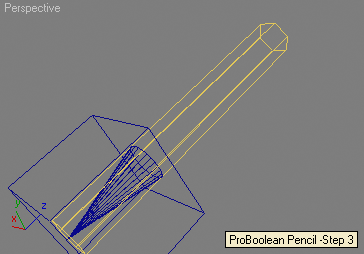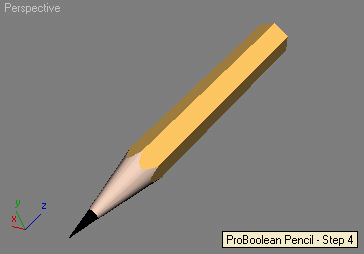Interface: PolyBoolean

The PolyBoolean Interface is exposed by the ProBoolean class andprovides methods to create and manage ProBoolean Compound Objects.Available in 3ds Max 9 and higher.
To access the methods listed below, you can use
<void>CreateBooleanObjects <node>boolnode <&node array>nodes <integer>op <integer>addMethod <integer>matMethod nodes is In and Out parameter
Creates a new ProBoolean object with two or more operands using the first argument as operand A and the array of nodes passed as second argument as multiple operands B.
The third argument is an integer controlling the operation to be performed and corresponding to the radio button state in the UI. Possible values are:
The fourth argument is an integer defining the method to add operands B, corresponding to the radio button state in the UI. Possible values are:
The fifth argument is an integer controlling the material mdethod and corresponding to the radio button state in the UI. Possible values are:
<void>CreateBooleanObject <node>boolnode <node>node <integer>op <integer>addMethod <integer>matMethod
Creates a new ProBoolean object with two operands using the first argument as operand A the second argument as operand B.
The third argument is an integer controlling the operation to be performed and corresponding to the radio button state in the UI. Possible values are:
The fourth argument is an integer defining the method to add operands B, corresponding to the radio button state in the UI. Possible values are:
The fifth argument is an integer controlling the material mdethod and corresponding to the radio button state in the UI. Possible values are:
Creates a new ProBoolean object with one operand using the argument as operand A. This method can be used to start the creation of a ProBoolean compound object and then switch settings and add operand B using the methods described below.
Adds operand B to the ProBoolean compound object. This is equivalent to using the Start Picking button in the UI to add more operands.
Returns true if the indexed operand is selected in the UI, false otherwise.
Sets the selected state of the indexed operand in the given ProBoolean compound object to the specified boolean value.
Returns the current boolean operation set in the ProBoolean compound object.
Sets the current boolean operation in the ProBoolean compound object to the given value corresponding to the 0-based radio button state. Possible values are:
Returns the display result mode. When true, the result will be displayed. When false, the Operands will be displayed.
Sets the display result mode. When true, the result will be displayed. When false, the Operands will be displayed.
Returns the state of the Show Hidden Operands option.
Sets the state of the Show Hidden Operands option to the specified value.
Returns the update mode. Possible values are:
Sets the update mode. Possible values are:
Returns the state of the Optimize option.
Sets the state of the Optimize option to the specified value.
Returns true if Cookie cut is enabled, false otherwise.
Sets the Cookie cut option to the specified state.
Returns true if Imprint option is enabled, false otherwise.
Sets the Imprint option to the specified state.
Returns the decimation percentage.
percentValidated by Range: 0 to 1120403456
Sets the decimation percentage.
Returns true if the Make Quadrilaterals option is enabled, false otherwise.
Sets the Make Quadrilaterals option to the specified state.
Returns the Quad Size percentage.
percentValidated by Range: 0 to 1120403456
Sets the Quad Size percentage.
Returns the Planar Edge Removal mode. Possible values are:
Sets the Planar Edge Removal mode. Possible values are: