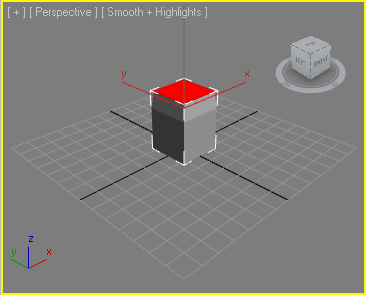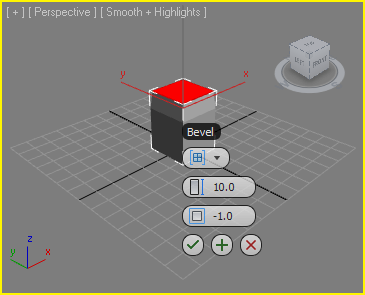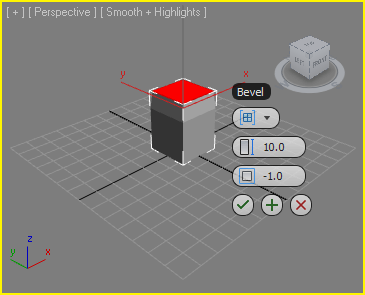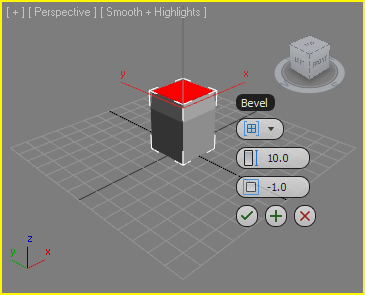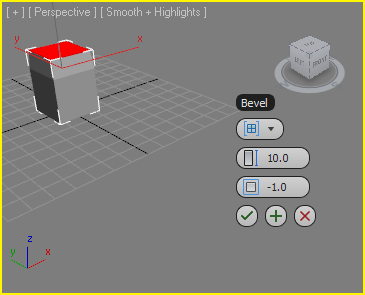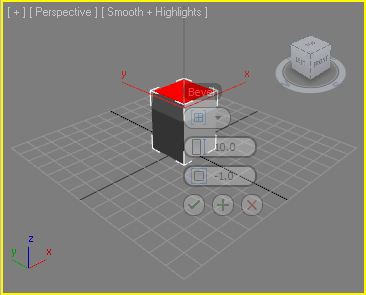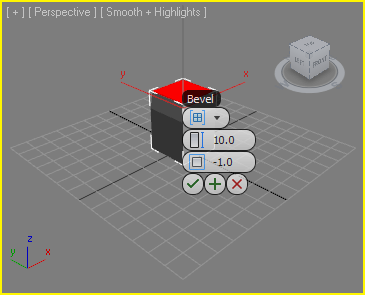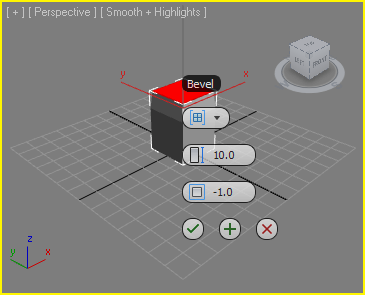Interface: Grip
| Interfaces > Core Interfaces > Grip |
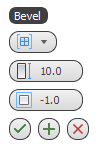
This Core Interface introduced in 3ds Max 2011 exposes methods to control the display of the Caddy (a.k.a. Grip) manipulators.
See also Interface: EPolyManipGrip
Get/set the visibility of the Caddy manipulator.
Get/set whether to center the Caddy manipulator at the selection (true) or place it relative to the upper left corner of the current viewport (false).
Default was true in 3ds Max 2011, changed to false in 3ds Max 2012.
Get/set the Horizontal Offset of the Caddy manipulator relatively to the current selection.
Default was 0 in 3ds Max 2011, changed to 80 in 3ds Max 2012.
Used when .CenterOnSelection is set to true.
Get/set the Vertical Offset of the Caddy manipulator relatively to the current selection.
Default was 0 in 3ds Max 2011, changed to -35 in 3ds Max 2012.
Used when .CenterOnSelection is set to true.
| Grip.SelectedXOffset = 0 Grip.SelectedYOffset = 0 |
Grip.SelectedXOffset = 50 Grip.SelectedYOffset = 50 |
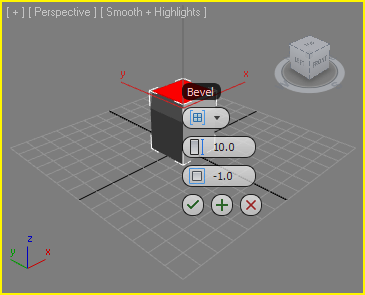 |
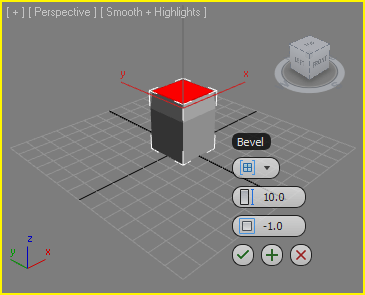 |
Get/set the Horizontal Position of the Caddy manipulator's center.
Used when .CenterOnSelection is set to false.
Get/set the Vertical Position of the Caddy manipulator's center.
Used when .CenterOnSelection is set to false.
Get/set the Transparency of the Caddy Manipulator.
Default was 0.25 in 3ds Max 2011, changed to 0.4 in 3ds Max 2012.
Get/set the Transparency of the Caddy Manipulator when the mouse hovers over it.
| Grip.Transparency = 0.75 Grip.HoverTransparency = 0.1 |
Grip.Transparency = 0.75 Grip.HoverTransparency = 0.5 |
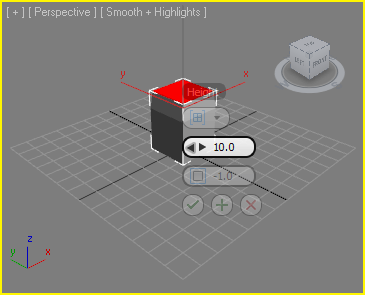 |
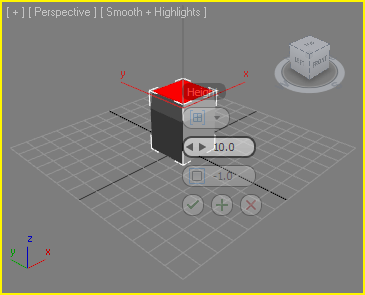 |
Get/set the Spacing of the Caddy Manipulator's Widgets.