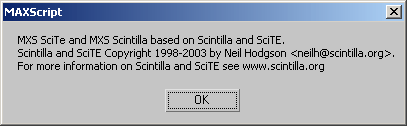MAXScript Editor - Help Menu
The Help menu of the Tabbed MAXScript Editor introduced in 3ds Max 2008 contains commands for opening the MAXScript Reference and the Editor's About box.
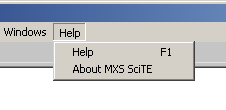
-
Help (F1)-Selecting the Help item or pressing the F1 key opens the MAXScript Reference. If the caret is placed inside a word, the word will be entered into the Index tab of the Help dialog automatically, performing an index search for that keyword. For example, typing in 'box', placing the caret inside the word and selecting the Help menu item or pressing F1 will open the MAXScript Reference at the topic discussing the creation of box objects.
-
About MXS SciTE-Selecting this item opens the following about dialog: