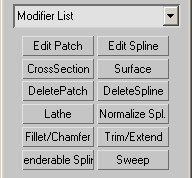Renderable_Spline : Modifier
Renderable_Spline - superclass: modifier; super-superclass:MAXWrapper - 11:0 - classID: #(-2122363625, -1949890742)
| Value > MAXWrapper > Modifier > Renderable_Spline |
This modifierwasintroduced in Autodesk VIZ 2005 as RendSpline : Modifier and is available in 3ds Max 7 and higher. It can be used to procedurally turn an incomingspline shapefrom the modifier stackinto a renderable mesh. It is also used internally when linking DWG files.
Toggle the "Enable In Renderer" checkbox on and off. When set to true, a mesh will be generated based on the underlying spline. When false, no mesh will be generated
When on, displaysthe mesh generated by the render settings.
Whenset to true, displays the meshdefinedby the Viewport settingsif .displayRenderSettings is set to true.
When set to true, mapping coordinates will be generated procedurally.The U coordinate wraps once around the thickness of the spline; the V coordinate is mapped once along the length of the spline.
When set to false, no mapping coordinates will be generated.
Get/Set the "Viewport/Renderer" radio buttons.
Renderer
Get/Set thestate of the Radial or Rectangular radio button for the renderer.Available in 3ds Max 8 and higher.
Renderer - Radial Cross-Section
Get/Set thethickness (diameter)of the radial cross-section in the renderer.
Get/Set thenumber of sidesof the radial cross-section in the renderer.
Get/Set the rotational position of the cross-section in the renderer.
Renderer - Rectangular Cross-Section
Get/Set thelengthof the rectangular cross-section in the renderer.Available in 3ds Max 8 and higher.
Get/Set thewidthof the rectangular cross-section in the renderer.Available in 3ds Max 8 and higher.
Get/Set theangleof the rectangular cross-section in the renderer.Available in 3ds Max 8 and higher.
Toggle the Aspect Lock on and off. Available in 3ds Max 8 and higher.
Viewport
Get/Set thestate of the Radial or Rectangular radio button for the viewport.Available in 3ds Max 8 and higher.
Viewport - Radial Cross-Section
Get/Set thethickness (diameter)of the radial cross-section in the viewport.
Get/Set thenumber of sidesof the radial cross-section in the viewport.
Get/Set the rotational position of the cross-section in the viewport.
Viewport - Rectangular Cross-Section
Get/Set thelengthof the rectangular cross-section in the viewport.Available in 3ds Max 8 and higher.
Get/Set thewidthof the rectangular cross-section in the viewport.Available in 3ds Max 8 and higher.
Get/Set theangleof the rectangular cross-section in the viewport.Available in 3ds Max 8 and higher.
<Renderable_Spline>.Viewport_LockAspect BooleanClass default: false -- boolean; Viewport_Lock_Aspect
Toggle the Aspect Lock on and off. Available in 3ds Max 8 and higher.