UnwrapUVW Modifier - Preferences Dialog
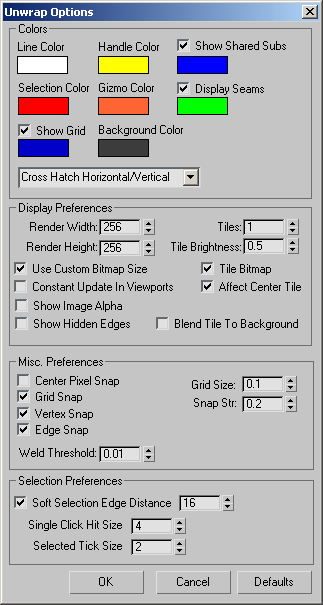
Colors
Returns the color of the lines used to connect the texture vertices edges as a Point3 value.
Exposed via unwrap interface in 3ds Max 4 and higher.
Sets the line color of the texture vertices.
Exposed via unwrap interface in 3ds Max 4 and higher.
Exposed via unwrap2 interface in 3ds Max 5 and higher.
Exposed via unwrap2 interface in 3ds Max 5 and higher.
Returns whether shared sub objects are displayed. Shared sub objects are texture vertices or edges that share the same geometric vertex or edge.
Exposed via unwrap2 interface in 3ds Max 5 and higher.
Sets whether shared sub objects are displayed. Shared sub objects are texture vertices or edges that share the same geometric vertex or edge.
Exposed via unwrap2 interface in 3ds Max 5 and higher.
Returns the color that will be used to show shared sub objects.
Exposed via unwrap2 interface in 3ds Max 5 and higher.
Sets the color that will be used to show shared sub objects.
Exposed via unwrap2 interface in 3ds Max 5 and higher.
Returns the texture vertices selection color as a Point3 value.
Exposed via unwrap interface in 3ds Max 4 and higher.
Sets the color of selected texture vertices.
Exposed via unwrap interface in 3ds Max 4 and higher.
Returns the Free Form Gizmo color.
Exposed via unwrap2 interface in 3ds Max 5 and higher.
Sets the Free Form Gizmo color.
Exposed via unwrap2 interface in 3ds Max 5 and higher.
Returns the color used to display Open Edges.
Exposed via unwrap2 interface in 3ds Max 5 and higher.
Sets the color used to display Open Edges.
Exposed via unwrap2 interface in 3ds Max 5 and higher.
Exposed via unwrap2 interface in 3ds Max 5 and higher.
Fill Mode
Returns the polygon fill mode:
- 1 - No Fill
- 2 - Solid Fill
- 3 - Cross Hatch Diagonal Downward
- 4 - Cross Hatch Horizontal/Vertical
- 5 - Cross Hatch Diagonal
- 6 - Cross Hatch Diagonal Upward
- 7 - Cross Hatch Horizontal
- 8 - Cross Hatch Vertical
Exposed via unwrap2 interface in 3ds Max 5 and higher.
- 1 - No Fill
- 2 - Solid Fill
- 3 - Cross Hatch Diagonal Downward
- 4 - Cross Hatch Horizontal/Vertical
- 5 - Cross Hatch Diagonal
- 6 - Cross Hatch Diagonal Upward
- 7 - Cross Hatch Horizontal
- 8 - Cross Hatch Vertical
Open Edges Display
Returns the state of the Display Seams option.
Exposed via unwrap2 interface in 3ds Max 5 and higher.
Sets the state of the Display Seams option.
Exposed via unwrap2 interface in 3ds Max 5 and higher.
Exposed via unwrap2 interface in 3ds Max 5 and higher.
Exposed via unwrap2 interface in 3ds Max 5 and higher.
Selects Open Edges. Select any number of edges and call this method to select all open edges which share texture vertices with the original selection.
Display Preferences
Returns the state of the "Affect Center Tile" option in the Display Preferences of the Advanced Options dialog.
Exposed via unwrap2 interface in 3ds Max 5 and higher.
Sets the state of the "Affect Center Tile" option in the Display Preferences of the Advanced Options dialog.
When set to true , the brightness value affects the center tile.
Exposed via unwrap2 interface in 3ds Max 5 and higher.
Returns the state of the "Blend Tile To Background" option in the Display Preferences of the Advanced Options dialog.
When true , the brightness value affects the center tile.
Exposed via unwrap2 interface in 3ds Max 5 and higher.
Sets the state of the "Blend Tile To Background" option in the Display Preferences of the Advanced Options dialog.
When set to true , the tiled images are blended to the background color or black
Map Tiling
Returns true if the map is tiled, false otherwise.
Exposed via unwrap2 interface in 3ds Max 5 and higher.
Enable/Disable the map tiling.
Exposed via unwrap2 interface in 3ds Max 5 and higher.
Returns the map tiling limit. Corresponds to the Tile Limit value found in the Options panel and Advanced Options dialog.
The value defines how many times to repeat the map outside of the original map area.
Exposed via unwrap2 interface in 3ds Max 5 and higher.
Corresponds to the Tile Limit value found in the Options panel and Advanced Options dialog. The value defines how many times to repeat the map outside of the original map area.
Exposed via unwrap2 interface in 3ds Max 5 and higher.
Returns the Brightens of the tiled map outside of the original map area.
Exposed via unwrap2 interface in 3ds Max 5 and higher.
Sets the Brightens of the tiled map outside of the original map area.
Grid
Exposed via unwrap2 interface in 3ds Max 5 and higher.
Exposed via unwrap2 interface in 3ds Max 5 and higher.
Returns the state of the Grid Snap checkbutton. Always returns false if the Snap flyout is in Pixel Snap mode.
Exposed via unwrap2 interface in 3ds Max 5 and higher.
Sets the state of the Grid Snap checkbutton. Changes the flyout to Grid Snap if necessary.
Exposed via unwrap2 interface in 3ds Max 5 and higher.
Returns the visible state of the Grid.
Exposed via unwrap2 interface in 3ds Max 5 and higher.
Sets the visible state of the Grid.
Exposed via unwrap2 interface in 3ds Max 5 and higher.
Exposed via unwrap2 interface in 3ds Max 5 and higher.
Exposed via unwrap2 interface in 3ds Max 5 and higher.
Returns the strength of the grid snap.
At a strength of 1 the snap system has complete control and a vertex will always snap to a grid intersection, at a strength of 0 there will be no snapping.
Exposed via unwrap2 interface in 3ds Max 5 and higher.
Sets the strength of the grid snap.
At a strength of 1 the snap system has complete control and a vertex will always snap to a grid intersection, at a strength of 0 there will be no snapping.
Hit Size
Returns the Single Click Hit Size value found in the Advanced Options dialog.
Exposed via unwrap2 interface in 3ds Max 5 and higher.
Sets the Single Click Hit Size value found in the Advanced Options dialog.
Tick Size
Returns the selected vertex tick size.
Exposed via unwrap2 interface in 3ds Max 5 and higher.
Sets the selected vertex tick size.

