Interface: WorkingPivot
| Interfaces > Core Interfaces > WorkingPivot |
The WorkingPivot Core Interface exposes the Working Pivot custom coordinate system feature to MAXScript.
Available in 3ds Max 2008 and higher.
When set to true , enters Working Pivot Edit mode and allows you to place the working point interactively using an Axis_Helper object created internally by the feature.
When set to false , exits Working Pivot Editing and removes the Axis_Helper object from the scene.
Corresponds to toggling the "Edit Working Pivot" checkbutton in the Working Pivot rollout of the Hierarchy Tab in the Command Panel.
When set to true , enables the Use Working Pivot mode which switches the reference coordinate system to the matrix defined by the working pivot in Edit mode.
When set to false, Use Working Pivot mode is turned off and the reference coordinate system is switched back to the previous settings.
Corresponds to toggling the "Use Working Pivot" checkbutton in the Working Pivot rollout of the Hierarchy Tab in the Command Panel.
Get/set the size of theAxis_Helper object used as Working Pivot.
The size value is either in world units or screen pixels depending on the .AxisConstantScreenSize property.
Not exposed to the 3ds Max GUI.
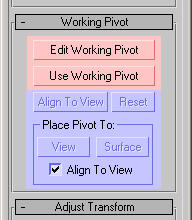
Returns the transformation matrix of the Working Pivot.
Sets the transformation matrix of the Working Pivot to the given matrix3 value. This can be used to reposition to Working Pivot using MAXScript.
Sets the transformation matrix of the Working Pivot to the viewport.
Sets the transformation matrix of the Working Pivot to the transformation matrix of the supplied node.
Controls the state of the Place Pivot To View mode.
If the first argument is true, the Place Pivot To View mode will be enabled.
If the first argument is false, the Place Pivot To View mode will be disabled.
If the second argument is true, the Align To View option will be checked.
If the second argument is false, the Align To View option will be unchecked.
Returns the state of the Place Pivot To View mode.
Controls the state of the Place Pivot To Surface mode.
If the first argument is true, the Place Pivot To Surface mode will be enabled.
If the first argument is false, the Place Pivot To Surface mode will be disabled.
If the second argument is true, the Align To View option will be checked.
If the second argument is false, the Align To View option will be unchecked.
Returns the state of the Place Pivot To Surface mode.
Returns the state of the Align To View option.

