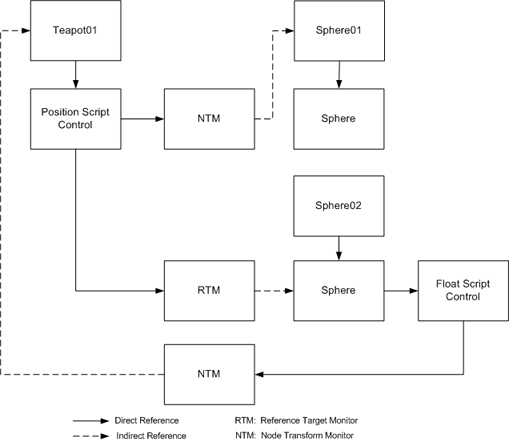Indirect Reference Example
The following MAXScript code and diagram illustrate an example when a reference hierarchy would need to be circular. The MAXScript code creates references that point upwards in the reference hierarchy using indirect references. A diagram of the various scene entities and their relationships follows. The dashed lines in the diagram represent indirect references. If these indirect references were assumed to be ordinary or strong references, code that followed the reference tree would find itself in an infinite loop.
-- Create two spheres s1 = sphere pos:[100,100,0] s2 = sphere pos:[-100,100,0] -- Create a float contoller for the radius rc = float_script() s2.radius.controller = rc -- Create a teapot t1 = teapot() rc.AddNode "teapot" t1 -- Create and assign a position controller to the teapot sc = Position_Script() t.pos.controller = sc -- Display the controller dialogs displayControlDialog rc "sphere radius" displayControlDialog sc "teapotpos" -- Add the sphere as a node to the script controller sc.AddNode "s1_Node_Node" s1 rtm = RefTargMonitor refTarg:s2.baseobject sc.AddObject "s_base_object" -- Post load sc = $teapot01.pos.controller rc = $sphere02.radius.controller displayControlDialog rc "sphere radius" displayControlDialog sc "teapotpos" rtm = sc.getVarValue "s_base_object" rtm.reftarg
The 3ds Max SDK provides the following indirect reference makers that plug-in developers can use: INodeMonitor, INodeTransformMonitor, IRefTargMonitorClass, and IIndirectRefTargContainer.