You can easily add springs to strokes with tubes to give the tubes reactive, interconnected motion. By animating the movement of the surface with the springed tubes on it, the tubes will react appropriately.
When you add spring behavior to a stroke, Paint Effects creates an expression that makes the tubes behave like springs. You can edit this expression in the Expression editor.
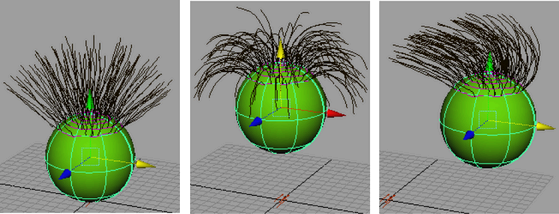
To add spring behavior to brushes
- Select the stroke. The stroke must be on a paintable surface. For details, see Paint on objects.
- Select Generate > Brush Animation > Make Brush Spring >
 .
. The Make Brush Spring Options window opens.
To see the effect of the spring, move to a frame after the Start Frame (at least two frames after) and transform the object. For example, if the Start Frame is set to 2, move to frame 5.
- Switch to the scene view, if you are not already in it, and keyframe the movement of the surface. For details, see Animation in Maya.
- Click the Play Forward button to check that the tubes are behaving the way you want them to.
- Render the animation. See Render a scene with Paint Effects strokes.
To edit spring settings
- Select the stroke.
- Select Generate > Brush Animation > Make Brush Spring >
 .
. The Make Brush Spring Options window opens.
- Modify the settings and click Create. Paint Effects replaces the existing expression with a new one using the modified settings.
To remove spring behavior from a stroke
- Select the stroke.
- Open the Expression editor (Windows > Animation Editors > Expression Editor).
- Apply the Expression Name filter (Select Filter > By Expression Name).
- Under Expressions, select the expression for the stroke.
- Click the Delete button.
To bake the spring animation
- Select Generate > Brush Animation > Bake Spring Animation >
 . The Bake Brush Spring Animations window opens.
. The Bake Brush Spring Animations window opens. - In the Start Frame box, enter the first frame to bake in the animation.
- In the End Frame box, enter the last frame to bake in the animation.
- Click Bake. Paint Effects bakes the expression for each frame in the specified range so the spring behavior will render properly.