These options appear in the Paint Effects Brush Settings window, and the Attribute Editor for any brush node.
Set which channels are created or modified
Each pixel in a (color) rendered image consists of three values or channels. Each of the three channels represents the amount of red, green, or blue in the image.
Some image files can also contain a fourth or fifth channel of information. An alpha channel (or mask channel) represents the presence and opaqueness of objects. A depth channel (or Z depth or Z buffer channel) represents the distance of objects from the camera. These two channels are used by compositing software (for example, Maya Composer or Maya Fusion). For example, you can use the alpha channel of an image as a matte to composite an object (without its background) with another image, or you can use the depth channel to correctly composite several transparent objects over each other.
By default, Paint Effects generates an image file of the strokes in the scene with three color channels and an alpha channel.
- Depth
-
Turn on Depth to create a depth channel. Strokes appear on top of previously painted strokes when Depth is off.
*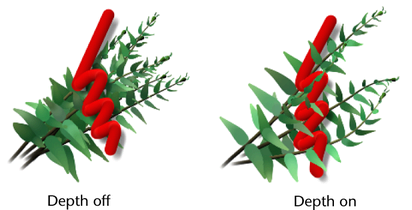
In the scene, turn on Depth for more realistic natural effects (for example, for plants, fire, water). This should also prevent unusual results. By default, depth is forced on in the scene (see Force Depth in the Scene section of Paint Effects Globals Options).
Note: Paint Effects may run slightly faster when Depth is turned off. - Modify Depth
-
Depth must be turned on to use this option. Turn on Modify Depth to paint to the depth channel. If a stroke has a depth channel, but Modify Depth is off, the stroke appears behind strokes that are nearer in the scene and strokes that were created after it, as shown in the following example.
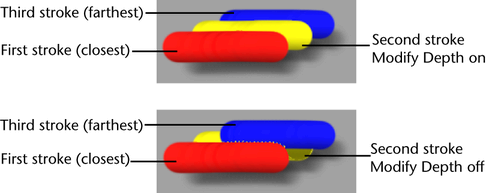 Tip: When painting in fog, turn off Modify Depth for a more realistic effect.
Tip: When painting in fog, turn off Modify Depth for a more realistic effect. - Modify Color
-
Turn on Modify Color to paint to the color channel.
- Modify Alpha
-
Turn on Modify Alpha to paint to the alpha (mask) channel. If you plan on compositing your Paint Effects strokes, you should turn this option on. Turning off Modify Alpha changes the way the color displays.