You can add fluid properties (Density, Temperature, Fuel, and Color) to a fluid container using nParticles. Like other methods of fluid emission, emitting fluid from nParticle objects creates fluid property values and modifies the voxels of a grid with the values as a simulation plays.
You can control the emission rate of fluid emitted from nParticles using the fluid emitter attributes or by using the nParticle per-particle rate and per-particle radius attributes.
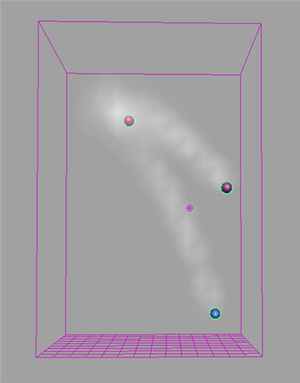
Emit fluid from nParticles
To emit fluid from nParticles, you must first create an nParticle object. See Create nParticles.
To emit fluids from nParticles
- Create a fluid container by selecting either or .
- Shift -select the fluid container and the nParticle object, and select .
The nParticle object now emits fluid.
Set fluid emission to nParticle per-point rate or per-point radius
You can use per-particle rate (Rate PP) and per-particle radius (Radius PP) attributes to control fluid emission rate. For example, you can set fluid emission radius to be based on the per-particle Radius values of the nParticle emitting the fluid.
For information about per-particle attributes see the following:
- nParticles menu
- Vary nParticle emission from each point
- About nParticle internal ramps and per-particle attributes
To use per-particle radius with fluid emission, you must also use per-point particle emission rate.
To emit fluid based on per-particle rate or per-particle radius, you must setup the nParticle object to emit fluid.
To set fluid emission to nParticle per-point rate
- In the Outliner, select the nParticleShape and the fluid emitter object.
If the nParticle object is set up to emit fluid, the nParticleShape and fluidEmitter objects are listed in the Outliner under nParticle.
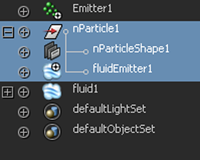
- In the nDynamics menu set, select nParticles > Per-Point Emission Rates.
- Select the fluid object and in the Attribute Editor, click the fluidEmitter tab.
- In the Basic Emitter Attributes section of the fluidEmitter Attribute Editor, ensure that Use Per-Point Rate is on.
A Fluid Emitter Rate PP per-particle attribute now displays in the nParticle object's Per-Particle (Array) Attributes. You can use a ramp or an expression to control fluid emission on a per-particle basis. See Work with per-particle attributes.
To set fluid emission radius to nParticle per-point radius
- In the Basic Emitter Attributes section of the fluidEmitter Attribute Editor, turn on Use Per-Point Radius. Note:
To use per-particle radius with fluid emission, you must also set up fluid emission to use per-point rate.
- Select the nParticle object and in the Attribute Editor, click the nParticleShape tab.
- In the Particle Size section, set the Radius.
- In the Radius Scale section, add markers to the ramp and select an input to control the per-particle radius of the nParticles emitting the fluid. See Set attributes using ramps.
You can also use an expression to control per-particle radius.