You can move NURBS or polygonal geometry with the force of a fluid by making the geometry an active rigid body.
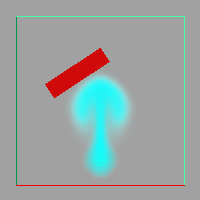
To move geometry with the force of a fluid
- Create a dynamic fluid. For details, see Dynamic Grids.
- Move the geometry inside the fluid container. The geometry must be inside the container to be affected by the fluid.
- Make the geometry an active rigid body (select the geometry and select Soft/Rigid Bodies > Create Active Rigid Body. For more information on creating rigid bodies, see Maya Classic Dynamics.
- In the rigidBodyAttribute Editor, under Performance Attributes, set the Apply Force At to centerOfMass or verticesOrCVs depending on how you want the force of the fluid to affect the rigid body.
- Select both the fluid container and the geometry (order doesn't matter).
- Select Fields > Affect Selected Object(s).
- Play the simulation using the playback controls at the bottom of the Maya window.
- Modify the effect, as required:
For details on rigidBody attributes, see Maya Classic Dynamics.
For details on modifying the fluid see Modifying Fluids.