You can create a single rigid body made of a compound of collision shapes comprised of multiple meshes in the hierarchy. You can also create multiple rigid bodies from selection while skipping objects that already have rigid bodies attached.
Note: For Dynamic and Kinematic bodies, the sub-shapes use the Hull shape type, while static bodies use the Mesh shape type.
To create a rigid body comprised of multiple shapes:
- Select the object that is made up of multiple objects. Tip: You can use the Outliner window (Window > Outliner) to select multiple objects.
- Select Bullet > Create Active Rigid Body from the Bullet menu. This sets all the selected objects as Active Rigid Bodies.
- In the Attribute Editor, select BulletRigidBodyShape.
- Locate Collider Properties and select Compound from the Collider Shape Type menu. Note: If you select Collision Shape in the Bullet Solver node, you can see the compound shape outline. A green outline indicates that the compound is set to Initially Sleeping.
When something collides with the compound object, it will react as one piece instead of several. 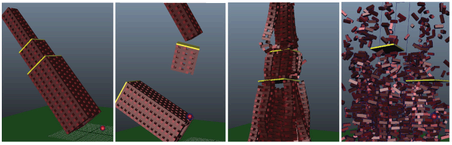
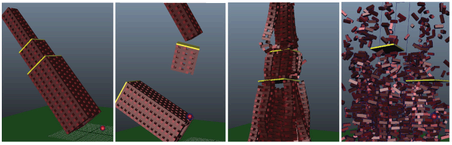
Examples: A tower made of 1000 bricks in a Rigid Body solve. The first tower is a compound object, while the second has each of its three tiers set as compound objects. The last two images show the individual brick set as Hull and Cube-type objects.