To assign a fluid shape material to a volume shape
- Create the volume shape. (Select Create > Volume primitives and then the shape you want.)
- Right-click on the shape and from the pop-up menu, select Assign New Material.
- In the
Assign New Material window, click
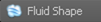 .
.
Maya creates a fluidShape node and assigns it to the volume primitive.
- Add contents to the container. For information on adding contents, see Add properties to fluid containers.
- Modify the fluid attributes in the Attribute Editor.
- Render the volume to see the effect. (There is no hardware draw for volume primitives.)