To use the fluid shape shader to shade particles
- Create a Cloud (s/w) particle system. For details, see Create nParticles.
- Right-click the particle shape and from the pop-up menu, select Assign New Material.
- In the
Assign New Material window, click
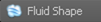 .
.
Maya creates a fluid container (fluidShape node). The container displays in the scene, but renders only on the particles.
- Add contents to the container. For information on adding contents, see Add properties to fluid containers.
- Modify the fluid attributes in the
Attribute Editor.
Tip:
- Set the Dropoff Shape to Sphere so that the particles do not have hard edges.
- Reduce the Quality value initially to decrease render time and raise it only if needed.
- Render the scene.
- Modify the look of the particles based on age (in much the same way as with a normal particle shader):
Create a Particle Sampler utility (particleSamplerInfo) and connect the desired per-particle attribute (such as normalizedAge) to any Shading attribute on the fluidShape that you want to control. (Shift-Middle-drag the particleSamplerInfo node onto the fluidShape node and use the Connection Editor).
You can connect to any attributes on the fluidShape node that appear in the Shading, Lighting, and Texture sections in the Attribute Editor. Other attributes, such as Density Scale or Viscosity, do not get evaluated per pixel, and so will not work with the particle SamplerInfo.
In this manner you can make the texture placement, colors, opacity and so on, vary from particle to particle and change based on a particle's age.
You can make each fluid particle internally self shadowed, simply by turning on Self Shadow on the fluidShape node.
If you want particles to cast shadows onto other particles then you must use raytracing and also set a flag on a hidden attribute on the particleShape:
setAttr particleShape1.ignoreSelfShadowing 1
This will avoid a particle from being computed in its own shadow feelers (this is already computed in a more efficient manner when Self Shadow is turned on for the fluid.).
The Render Stats that are active for the render are the ones on the particleShape, not on the fluidShape, because the particleShape is the one used to define the geometry whereas the fluid functions only a shader.